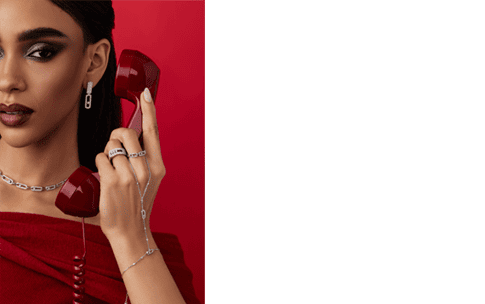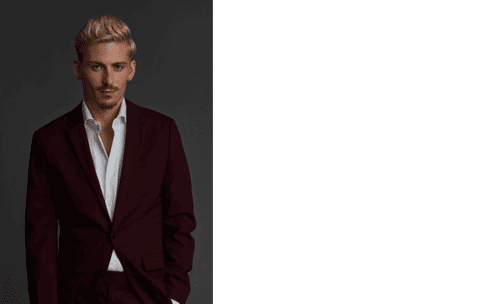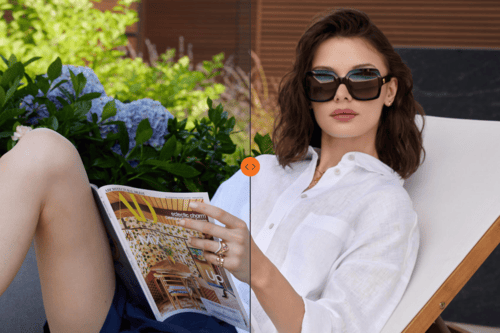Comprehensive Guide for Retouching Catalog Product Photos in eCommerce
In the world of eCommerce, product photography is a seller. Experienced and aspiring photographers know that high-quality visuals are essential to converting shoppers into buyers and conveying the artistic value of a piece to a large audience. But let’s face it: when you’re dealing with dozens, hundreds, or even thousands of product shots, maintaining consistency, quality, and speed is no easy feat. This is where expert-level product retouching steps in.
Whether it’s ensuring uniformity across an entire SKU range, preparing images for multiple platforms, or bringing out the finest details in a high-end product, retouching is critical to success in the digital marketplace.
In this guide, we’ll walk you through the technical insights and best practices of eCommerce retouching, showing you how to streamline your workflow and optimize your workflow.

How eCommerce Product Photo Editing Differentiates from Other Types
One of the core objectives of eCommerce retouching is to maintain uniformity. Whether you're working on a 10-SKU fashion line or a 500-SKU electronics catalog, each product image must have consistent lighting, color, and composition. This is essential to create a cohesive shopping experience that feels professional and trustworthy.
Each eCommerce platform (Amazon, Shopify, Etsy, etc.) has different image requirements, from size and resolution to background color and file formats. Retouching for eCommerce ensures your images meet the specific guidelines of these platforms while still looking sharp, clean, and true to the product.
Beyond technical corrections, eCommerce retouching aims to make the product as appealing as possible. This includes enhancing textures, controlling reflections, and ensuring the product appears clear and enticing while staying true to life. However, it’s critical to strike the right balance — over-editing can make products appear artificial, leading to customer dissatisfaction and returns once they receive a product that looks different from what was shown online.
eCommerce projects often involve high-volume images that need to be processed quickly without sacrificing quality. This requires a combination of batch editing techniques and custom, detailed corrections for each product. Efficient workflows and consistent quality control are key in managing these large-scale retouching projects.
Every brand has a unique visual identity that needs to be reflected in their product images. Whether it's specific color schemes, lighting preferences, or cropping standards, retouching for eCommerce is about adhering to these brand guidelines across every image to maintain a cohesive and recognizable brand presence online.
The level of precision required here is why eCommerce retouching is a different beast. It demands a deep understanding of consistency, scalability, and the specifics of how products must appear in different environments.
Best Practices for Every Step of Product Photo Editing
Basic Adjustments: The Foundation of High-Quality Retouching
You know the value of getting the basics right. Adjustments like exposure, contrast, and white balance are the bedrock of every polished product image. Miss these, and no amount of advanced retouching can save the photo.
Exposure highlights the product’s most important details — too much, and you risk blowing out highlights, too little, and details fade into the shadows. Contrast brings out textures and depth, while white balance ensures that the colors are accurate and true to the product. And in eCommerce, color accuracy is critical: a dress that looks green online but blue in real life leads to customer returns and lost trust.
Getting these foundational adjustments correct from the start lays the groundwork for more detailed retouching.
Background Removal
Removing backgrounds might sound like a routine task, but when you’re dealing with complex products — jewelry with intricate details, fashion accessories, or home decor — precision is everything. For irregular-shaped products, manual clipping paths provide accuracy, allowing you to separate the product cleanly from the background.
However, when you’re managing hundreds of images, manual clipping paths can become labor-intensive. AI helps streamline the process, but it isn’t perfect. It often struggles with fine details like hair, fur, or translucent materials. Knowing when to lean on AI for speed and when to rely on your own precision is part of the art that is eCommerce retouching.
Consistency across all images in a product catalog is crucial. If one product has a slightly different shadow treatment or background tone, it throws off the entire visual flow.
Mastering Color Accuracy and Consistency
One of the most challenging aspects of product photography is color accuracy. If the color of the product doesn’t match what the customer receives, it’s a recipe for disappointment and returns.
When dealing with complex colors — such as metallics, deep reds, or neons — you need to ensure that the color appears accurate across different devices. Working in the right color profile (sRGB for web) and using selective color correction tools helps maintain the integrity of the product’s color. But it’s not just about accuracy — it’s about consistency across hundreds of products.
For high-end products like jewelry, fashion, or beauty, any variance in color can undermine brand trust. Your expertise in balancing saturation, hue, and lighting ensures that the product looks as true to life as possible, even in a virtual environment. Read our article on advanced retouching techniques to learn how to achieve flawless accuracy and consistency in your product photography.
Enhancing Product Details: Clarity and Texture
For detailed product images — whether it’s a finely woven fabric or the facets of a diamond — clarity and texture are key. This is where sharpening tools come into play, but they need to be used with care. Over-sharpening can make a product look artificial and off-putting.
A retouching pro knows how to enhance textures without losing the natural feel. Whether it’s the softness of a cashmere sweater or the sparkle of a gemstone, enhancing clarity and texture without overdoing it is an art in itself.
Controlling Shadows and Reflections
Shadows and reflections give products depth and dimension, but they’re tricky to control. In product photography, shadows should make the product feel grounded, not floating. If you’re shooting reflective surfaces — like glassware or highly polished metals — unwanted reflections can detract from the product itself.
In post-production, controlling shadows and reflections is a delicate balance. You’re enhancing the product’s natural look while eliminating distractions. Gradient masks, burn tools, and careful adjustments ensure shadows and reflections look natural while enhancing the overall product image.
The Importance of Layers, Masks, and Smart Objects
An experienced photographer should understand the value of non-destructive workflows. Using layers, masks, and smart objects in Photoshop gives you the flexibility to revisit edits without damaging the original image.
When you’re handling a large number of images, layers and masks allow for quick adjustments — perfect for last-minute client revisions or tweaks across an entire batch of photos. Smart objects, in particular, allow you to scale and transform images without losing resolution, essential when different platforms require different aspect ratios.
By using these tools, you keep your workflow flexible and efficient, ensuring quality is maintained across large projects.
High-Volume Batch Photo Editing Techniques
Working with high-volume image sets requires efficiency without sacrificing quality. Batch processing in Lightroom or Photoshop’s actions feature allows you to automate repetitive tasks — whether that’s exposure adjustment, color correction, or basic sharpening — across a large number of images.
But automation doesn’t mean mindless editing. AI tools can handle bulk edits like background removal or resizing, but they still require oversight. As an experienced photographer, your ability to step in and fine-tune those final touches is what sets your work apart. Batch processing saves time, but your trained eye ensures consistency and quality. Curious to learn more? Read our article on AI retouching to discover how technologies contribute to the world of image editing.
Software You Need for Professional Retouching
Top Retouching Software for eCommerce Photography
No surprises here — Adobe Photoshop is the industry standard for precise, pixel-level editing. Its powerful tools allow for complex retouching and image manipulation, from background removal to advanced texture work. Lightroom excels in batch editing and color correction, especially when you’re handling large sets of images.
For more specialized color work, particularly when you’re dealing with difficult lighting or color conditions, Capture One offers superior color grading and tethered shooting capabilities. An experienced retoucher always knows that each tool serves a specific purpose, and using them together optimizes both speed and quality.
AI Product Photo Editing for Time Optimization
AI for High-Volume and Repetitive Tasks
AI tools are a game-changer when it comes to handling large volumes of images. For tasks like background removal, color consistency across hundreds of images, or resizing, AI offers incredible speed.
Speed and Cost Efficiency: AI can process bulk edits quickly, reducing turnaround times and cutting costs, especially for straightforward products like apparel or accessories with clean backgrounds.
Limitations for Complex Products: However, AI struggles with more complex products like reflective surfaces (jewelry, glass) or detailed textures (fabrics, leather), where precision and nuanced adjustments are essential.
Manual Retouching for Challenging Cases: For intricate products or low-quality raw images, fully manual retouching remains a must. This ensures the highest level of detail, from correcting lighting issues to enhancing textures and refining reflections.
The Role of AI in Retouching Tools
AI is changing the way we work, but it’s not replacing professionals — it’s enhancing their efficiency. AI helps automate repetitive tasks, speeding up background removal, color correction, and image resizing. However, AI isn’t perfect. While it can handle bulk edits, it still requires an expert oversight and refinement.
The real value of AI lies in its ability to take on the tedious parts of retouching, freeing you up to focus on the project's more creative and detailed aspects.
LenFlash AI Retouching Services
At LenFlash, we offer AI-powered retouching services that streamline the process for high-volume projects. Our AI tools handle the bulk tasks, while our expert team ensures that every image still meets professional standards. It’s the perfect blend of speed and affordable costs for some ecommerce businesses.
Advanced Retouching Techniques for Specific Product Types
Jewelry and Reflective SurfacesWhen you’re working with jewelry, the goal is to bring out the brilliance of gemstones without making them look artificial. This requires advanced masking techniques to control reflections and enhance shine, all while maintaining the natural look and color of the piece. Reflective surfaces — whether it’s glass, chrome, or metal—are particularly challenging. Over-editing can strip a product of its realism, while under-editing leaves distracting reflections that detract from the product. Want to master these techniques? Read our article on jewelry photo retouching to learn how to create stunning, professional-quality images that truly shine. |  |
 | AccessoriesWhen retouching accessories such as handbags, belts, or sunglasses, the focus is on enhancing material textures while ensuring accurate color representation. Leather & Fabric Accessories: With leather, you’ll want to enhance its natural texture and grain while smoothing any imperfections like small scratches or dents. Frequency separation is a useful technique here—it allows you to smooth the surface while retaining the fine details of the material. You’ll also need to control reflections on polished leather surfaces, ensuring they look glossy but not over-processed. Sunglasses & Transparent Accessories: For accessories with reflective or transparent elements like sunglasses, managing reflections is critical. Use a combination of masking and gradient adjustments to reduce harsh reflections while keeping the transparency or gloss intact. |
Tech ProductsTechnology products — whether smartphones, laptops, or other wearables — demand a sleek, clean, and polished look, often showcasing sharp edges and reflective surfaces. Surface Perfection: For tech products, surface cleaning is key. Any dust, smudges, fingerprints, or scratches need to be removed, especially on screens and metal surfaces. This is where spot healing and cloning tools become essential for a polished look. Highlight Control: Tech products often have reflective surfaces—whether glossy screens or metallic bodies. Control the brightness and sharpness of these reflections through selective masking. Subtle dodge and burn techniques can help guide the viewer's eye to the product’s most important features without distractions from overly bright reflections. |  |
 | Home DecorRetouching for home decor products, such as furniture, lighting fixtures, or soft furnishings, involves balancing texture enhancement with creating a welcoming, realistic appearance. Wood & Metal Textures: For furniture, it’s essential to retain the natural texture and color of materials like wood and metal. Use frequency separation and selective sharpening to highlight grain patterns in wood while reducing noise or imperfections. For metal elements, ensure that highlights are crisp but controlled, using masking techniques to balance out strong reflections. Lighting Fixtures: Retouching lighting fixtures requires careful attention to reflections and shadows. Metallic and glass fixtures reflect their environment, so using selective masking and gradient tools helps you control those reflections. Additionally, if the product shot includes an active light source, balancing the glow while maintaining detail in the rest of the fixture is a key. |
BeautyIn beauty photography, whether makeup, skincare products, or tools like brushes, the focus is on capturing textures, bold colors, and high-end finishes. Color & Texture Enhancement: In beauty products, color accuracy is everything. Makeup, such as lipsticks or eyeshadows, needs to display its exact hue and texture. Use selective color adjustments to enhance vibrancy without distorting the product’s true appearance. Retouching tools like clarity and texture adjustments help to emphasize creamy or matte finishes for products like foundations or lipsticks. Bottle & Tube Products: For liquid or cream products, such as serums or lotions, it’s important to manage reflections and transparency. Bottles may need to have their transparency enhanced to show off the liquid inside, but not to the point where it looks distorted. Tubes need careful shadow management to avoid harsh lines while maintaining a three-dimensional appearance. |  |
 | Apparel and TexturesApparel is all about texture. The customer needs to feel the softness of a knit sweater or the rugged texture of denim with their eyes. Frequency separation allows you to clean up imperfections without losing the fabric’s integrity. This is where the fine balance comes in — enhancing the product’s texture without overdoing it, so the fabric looks natural and appealing to the touch. |
Custom Client Preferences and Brand Guidelines in Product Photography Retouching
When working with eCommerce brands, adhering to client-specific preferences and brand guidelines is crucial for consistency and maintaining brand identity. Each brand has unique requirements, and retouching must reflect those details across all images.
Color Accuracy: Brands often provide specific color profiles or reference materials to ensure that product colors are true to life. Consistency across a product line is key—mismatched colors can hurt trust and lead to returns.
Lighting and Shadows: Different brands require distinct lighting styles, for example, soft and luxurious or sharp and clean. Managing shadows and highlights in post-production ensures the brand’s style is maintained, whether the product should feel grounded or appear more elevated.
Cropping and Framing: Clients may request specific framing and composition for their products to maintain visual consistency. This can involve strict margins or aspect ratios tailored to different platforms, ensuring a cohesive presentation.
Enhancing Key Features: Some brands emphasize specific product features—like texture in fashion or clarity in tech. Retouching these elements involves sharpening and contrast adjustments to make the product’s best features stand out while downplaying distracting elements.
Consistency Across Variants: For product lines with multiple color or size variants, maintaining uniformity in lighting, shadows, and backgrounds is essential to ensure a professional, cohesive look across the entire catalog.
At LenFlash, we work closely with photographers and brands to ensure that every retouch adheres to their visual standards. From unlimited revisions to brand-specific adjustments, we tailor our approach to meet your client’s needs without sacrificing quality.
Delegate Retouching, Invest in Quality, And Get More Happy Clients
At some point, retouching becomes a time-sink. By delegating your retouching to experts, you free up your time to focus on what you do best — shooting, creative direction, and growing your portfolio.
With LenFlash, you can trust that every image will be handled with the care and expertise you expect. Whether you’re dealing with a small batch for a boutique brand or a large-scale eCommerce project, our team ensures that your work shines. Our custom retouching services are tailored to meet the diverse needs of photographers and visual professionals like you, ensuring that every detail aligns with your exact standards.
LenFlash’s Scalable Retouching Services are built to adapt to any project size, from startups with a growing inventory to large eCommerce operations with thousands of SKUs. We prioritize quality above all, offering advanced manual editing that brings out the best in every product, enhancing clarity, texture, and color while preserving the authentic look of each item.
Our solutions are tailored to match the complexity of your project, whether it’s intricate manual retouching, efficient AI-powered retouching, or precise clipping paths, we tailor our approach to ensure every image is handled with the professionalism you expect.
Order Retouching services today and let us take care of the retouching, so you can focus on what you do best — creating stunning images that stand out.