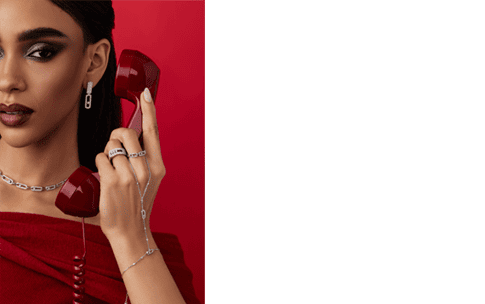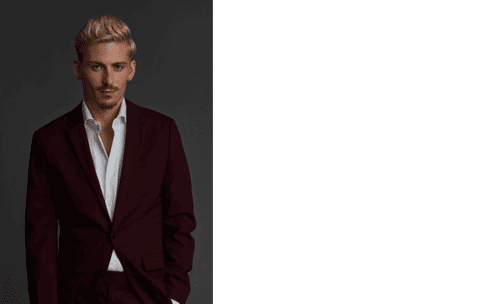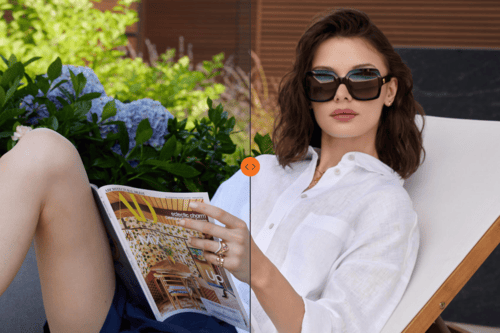Advanced Editing Techniques for Professional Product Photography for eCommerce
What makes a product photo stand out in the crowded world of eCommerce? It’s not just a clean background or proper lighting, but the subtle magic of editing that goes unnoticed. Great retouching is seamless. It makes a product look its absolute best while remaining authentic and approachable. And as a photographer, achieving that polished look is what sets you apart.
Editing for eCommerce is far from artistic flair or over-the-top effects. It’s about precision and efficiency. You’re often racing against deadlines, dealing with diverse product types, and trying to meet the ever-changing specifications of platforms like Amazon, Macy’s, JCPenney, or Kohl’s. It’s a field where consistency, attention to detail, and speed are non-negotiable.
But the pressure doesn’t end there. Every edit you make carries weight, and your work directly influences how clients’ products are perceived and, ultimately, how well they sell. A single dust spot missed on a glossy surface or an unnatural shadow can undermine an otherwise great photo. That’s why mastering the right techniques, tools, and workflows is essential for photographers aiming to stand out in this competitive industry.
This guide is designed to help you do just that. We’ll tackle the biggest challenges photographers face when retouching product photos, explore advanced editing techniques, and look at ways to streamline your workflow. And because time is always in short supply, we’ll discuss when outsourcing your edits might be a smart move. This article is here to give you actionable insights and strategies to elevate your work.

Understanding Advanced Product Photography Editing
The Challenges eCommerce Photographer Faces
These obstacles don’t just slow you down; they can affect the quality of your work and your ability to scale your business. Recognizing where the biggest hurdles lie is the first step to overcoming them, whether that means refining your editing techniques, streamlining your workflow, or knowing when it’s time to bring in outside help.
Clients Demand Flawless Images on Tight Deadlines
In eCommerce, your clients are working against the clock. Product launches, seasonal sales, and ad campaigns often come with unrealistic timelines. They need perfect photos yesterday, and as the photographer, you’re the one expected to deliver. Tight deadlines shrink your editing time, making speed and precision an absolute must.
Limited Time for Post-Processing While Juggling Multiple Projects
It’s not uncommon to have several shoots lined up back-to-back, with edits piling up faster than you can keep up. You’re stuck trying to balance the creative demands of your next session while sweating over retouching the images from the last set. This constant juggling act makes it hard to give each image the time and attention it deserves, and that can leave you feeling stretched thin.
Consistency Is a Constant Struggle
Every product is different. You’re working with glossy surfaces one day, textured fabrics the next, and maybe even translucent glassware in between. Maintaining a cohesive look across a single project or even an entire catalog can feel like an impossible task. And let’s not forget: clients notice inconsistency. A slight difference in lighting or background tone might not seem like a big deal to you, but it could cost your client sales.
Platform Specifications Are a Moving Target
Each platform has its specs for product photos: white backgrounds for Amazon, specific aspect ratios for Etsy, and file size restrictions for Shopify. Just when you think you’ve mastered one set of guidelines, another platform or client throws in a new requirement. Keeping up with these details can feel like a full-time job on its own, and it’s not exactly why you got into photography in the first place.
How Advanced Editing Elevates a Commercial Photographer's Value
By mastering advanced retouching techniques or knowing when and how to delegate, you position yourself as a professional who can deliver above and beyond expectations. Here’s how advanced editing makes you indispensable:
Improves Client Satisfaction and Retention
Besides good photos per se, clients expect reliable results. Advanced editing ensures that every image you deliver is polished, consistent, and perfectly tailored to their needs. When clients see that your work consistently meets their expectations (and even exceeds them), they’ll keep coming back. Happy clients mean repeat business, glowing testimonials, and referrals that bring in new opportunities.
Increases Your Confidence in Handling Complex Projects
Every photographer has faced a challenging shoot: glossy products with endless reflections, fabrics that just won’t sit right, or intricate textures that need extra attention. Advanced editing techniques give you the tools to tackle these hurdles head-on. Knowing you can handle even the most demanding edits, whether it’s perfecting a shadow, removing imperfections, or balancing tricky colors, instills confidence in your overall process, not just in post-production but across every project.
Helps You Get Big Brands on Board
Big brands expect professional-grade visuals, and their standards are sky-high. They’re looking for photographers who not only deliver stunning shots but also understand the technical intricacies of eCommerce editing. When your portfolio showcases seamless white backgrounds, impeccable color accuracy, and flawless product details, it sends a clear message: you’re ready to work with the best. Advanced editing builds trust with high-profile clients.
It Makes Your Portfolio Shine
Your portfolio is your calling card. Every image in it tells potential clients what to expect if they hire you. Advanced editing turns good photos into great ones, making your portfolio stand out in a sea of competition. Whether it’s the clean precision of your product shots or the subtle, professional touch of your retouching, a polished portfolio opens doors to bigger, better projects.
Advanced editing is the value you bring as a photographer. It’s what keeps clients satisfied, builds your confidence, and attracts the kind of projects that take your career to the next level.
Related Read with Fundamentals: Step-by-Step Guide to eCommerce Product Photo Retouching for Beginners
Creating Retouching Workflow for eCommerce Clients
Having the right tools is important, but the way you organize your editing process can make or break your productivity. A well-structured workflow ensures smooth collaboration with clients and faster delivery times.
1.Start with a Clear Client Brief
- Gather specifics: platform requirements, branding guidelines, preferred retouching styles, and delivery deadlines.
- Request sample images for reference if the client has a particular aesthetic in mind.
2. Organize Files Efficiently
- Create folders for each project, categorizing them by product type or platform specifications.
- Use consistent file naming conventions to keep track of versions and edits.
3. Apply Presets and Automation
- Begin with your pre-saved presets or AI-powered tools for initial adjustments.
- Focus on bulk edits first, such as exposure correction or white balance adjustments.
4. Refine Details by Product Type
- Handle more intricate tasks, such as cleaning up reflections on glossy items, fine-tuning colors, or enhancing textures.
5. Quality Check
- Ensure all images meet platform specifications and client expectations.
- Review for uniformity in shadows, highlights, and color tones across the set.
6. Deliver in Client-Preferred Formats
- Optimize images for web use (small file sizes without sacrificing quality).
- Save backups of all edited images in case clients request changes.
What Defines Pro-Level Retouching?
Advanced retouching techniques focus on precision, consistency, and storytelling through visuals. Whether you’re working on high-volume projects or unique luxury items, mastering these methods will ensure your work meets professional eCommerce standards.
The difference between basic touch-ups and professional-level retouching lies in the depth, precision, and purpose of the edits. While basic retouching serves as a surface-level enhancement, professional editing transforms an image into a polished, market-ready visual that aligns with eCommerce standards and client expectations.
Basic Retouching: Quick and Functional Adjustments
Basic retouching focuses on immediate fixes and minor improvements. Examples:
- Adjusting exposure and contrast.
- Correcting white balance to achieve natural tones.
- Removing visible imperfections, like dust spots or small blemishes.
Purpose: To clean up the image quickly and make it presentable, often sufficient for informal use or projects with minimal visual demands.
Professional Retouching: Comprehensive Image Refinement
Professional retouching takes editing to the next level by addressing every detail with precision and purpose. Pro-level retouching is about:
- Precision. It ensures every detail, like shadows, reflections, and textures, looks natural and cohesive.
- Custom Adjustments. Each product is treated uniquely, based on its material, color, and intended purpose.
- Consistency Across Catalogs. Pro-level retouching creates a seamless look for multiple product categories or campaigns.
- Platform Compliance. Advanced editing adheres to specific platform standards (e.g., Amazon’s white backgrounds or Shopify’s size requirements).
Examples:
- Detailed Texture Work: Enhancing or softening textures while maintaining realism.
- Shadow and Reflection Adjustments: Adding natural-looking shadows or balancing reflections to enhance depth and realism.
- Product-Specific Enhancements: Tailoring edits to highlight the unique features of each product type, such as gemstone brilliance or fabric texture.
- Background Refinement: Seamless transitions, gradient backgrounds, or precise white backgrounds tailored for eCommerce platforms.
- Color Accuracy and Consistency: Ensuring colors are true-to-life and consistent across an entire product line or catalog.
Purpose: To create a high-quality, professional image that meets the rigorous standards of eCommerce and aligns with the client’s brand identity.
Aspect | Basic Touch-Ups | Professional Retouching |
|---|---|---|
| Time Investment | Minimal | Significant |
| Attention to Detail | General adjustments | Precise and product-specific |
| Focus | Surface-level fixes | Comprehensive refinement |
| Use Case | Informal or quick-use projects | High-end eCommerce or marketing images |
| Result | Presentable | Market-ready and polished |
Product Photography Post-Processing Techniques
These hacks will help you achieve professional results that elevate your images.
White background editing
White backgrounds keep the focus on the product and create a clean, minimalistic look.
Use Precise Selection Tools: Photoshop’s Pen Tool or Select and Mask feature is excellent for creating clean edges without leaving unnatural halos or jagged lines.
Ensure True White (255, 255, 255): Some platforms strictly require this shade. Use the Levels or Curves adjustment tools in Photoshop to push your background to pure white while preserving product details.
Blend Natural Shadows: Avoid the "floating product" look by incorporating subtle shadows under or behind the item. Tools like the Drop Shadow layer style can help make the product appear grounded.
While white backgrounds are required for some platforms, ensure you’re not over-editing the edges of your product. Striking a balance between clean lines and natural presentation is key. Products should look sharp yet realistic, as over-processing can make them feel detached or artificial.

Open Light Technique
Product photos shot in open light often feature more dynamic lighting, allowing for greater control over shadows, highlights, and textures. Unlike lightbox photography, which produces uniform, flat lighting that sometimes lacks depth, open light setups enable creative flexibility to emphasize details and create contrast, making the product appear more engaging and three-dimensional. This dynamic lighting environment is where advanced retouchers can truly implement their skills, leveraging techniques like selective exposure adjustments, nuanced shadow manipulation, and precise texture enhancement to achieve a perfect product look that is both visually captivating and commercially appealing.

Product-Centric Retouching Tips
Tailoring your approach to the unique characteristics of each product type ensures that the final images not only look polished but also highlight the product's key features in a way that resonates with customers. Here's how to refine your techniques for common product categories:
Textiles
Clothing, fabrics, and other textile products often need special care in post-production to showcase their texture and craftsmanship.
- Smooth Wrinkles Without Flattening the Fabric: Use tools like Photoshop’s Healing Brush or Patch Tool to clean up wrinkles while preserving the natural flow of the fabric. Avoid over-smoothing, which can make the fabric appear fake or plastic-like.
- Enhance Texture Naturally: Highlight the weave, knit, or grain of the fabric by selectively increasing contrast or sharpness. Use frequency separation techniques to adjust texture without altering the overall tones of the fabric.
- Color Accuracy: Ensure that the colors remain true to the product, especially for textiles with patterns or gradients. Adjust for lighting inconsistencies during the shoot that may affect color fidelity.
Jewelry
Jewelry products pose unique challenges due to their reflective surfaces and intricate details.
- Control Reflections and Hotspots: Jewelry often picks up distracting reflections from the environment during the shoot. Use the Clone Stamp and Dodge & Burn tools to smooth out these distractions while preserving natural highlights.
- Enhance Gemstone Sparkle: Selectively brighten and sharpen gemstones to emphasize their brilliance. Use Photoshop’s Brush Tool to add subtle highlights that mimic studio lighting, ensuring the sparkle remains realistic and not overdone.
- Metal Surface Precision: Clean up blemishes, scratches, or uneven lighting on metallic surfaces while maintaining their natural sheen. Tools like Content-Aware Fill can help achieve a flawless finish.


Electronics
From gadgets to appliances, electronic products demand precise editing to showcase their sleek, modern designs.
- Remove Fingerprints and Smudges: Glossy surfaces, such as screens or plastic casings, often retain marks from handling. Use Photoshop’s Spot Healing Brush or Clone Stamp Tool to eliminate these blemishes seamlessly.
- Emphasize Clean Lines and Sharp Edges: Electronics are all about precision. Use sharpening tools strategically to enhance the crisp edges of the product, but avoid over-sharpening, which can create an unnatural halo effect.
- Display Accurate Screens: If the product has a digital screen, consider compositing a high-quality screenshot into the image for a professional look. Match the lighting and perspective for a seamless integration.


Tailored retouching ensures that each product’s unique features are highlighted, helping the customer connect with the product at a glance.
Must-Have Tools to Automate Product Photo Retouching
Efficiency is the name of the game in eCommerce photography. With tight deadlines and high-volume projects, spending hours manually editing each image isn’t sustainable. Automating parts of your workflow saves time and ensures consistent, professional-quality results. Let’s explore the tools and techniques every commercial photographer should have in their toolkit.
Product Photography Batch Editing: A Photographer’s Time Saver
Presets are one of the simplest yet most effective ways to speed up your editing workflow. Whether you’re working in Lightroom or Photoshop, presets allow you to apply pre-configured adjustments to your photos with a single click.
How to Create and Customize Presets in Lightroom for Efficiency
- Start with a Sample Image: Choose a photo that represents the most common lighting and product conditions for your shoot.
- Make Initial Adjustments: Set exposure, contrast, white balance, and color saturation to ideal levels.
- Refine Details: Add clarity, sharpen edges, and adjust tones as needed.
- Save as a Preset: In Lightroom, for example, click "Develop" > "New Preset" and save your settings for future use.
- Customize for Specific Needs: Create variations tailored for different product types (e.g., presets for jewelry vs. textiles).
How to Create and Customize Photoshop Actions for Efficiency
Photoshop Actions can significantly speed up your editing workflow. They allow you to record and automate a series of repetitive tasks, applying them to multiple images with just a few clicks. For photographers handling high-volume eCommerce projects, actions can save countless hours while ensuring consistent results.
1.Start with a Sample Image: Choose an image representative of your typical product photos, ensuring it reflects the lighting and conditions of your shoot.
2.Record Your Steps
- Open the Actions Panel (Window > Actions) and create a new action by clicking the "+" icon.
- Name your action, assign it to a set, and press "Record."
- Perform your editing steps, such as cropping, adjusting levels, sharpening, or adding a watermark.
3.Save Your Action
Once your steps are complete, press the "Stop" button in the Actions Panel. Your action is now ready to apply to other images.
4. Apply the Action to Batch Images
- Use the File > Automate > Batch option to run your action on a folder of images.
- Adjust output settings (e.g., file format, destination folder) to streamline the process further.
Why Automate?
Automation means maximizing your time and delivering consistently excellent results. By integrating presets, AI tools, and a structured workflow, you’ll streamline your process and have more bandwidth for creativity, client relationships, or even taking on more projects. It’s a win-win for both you and your clients.
How Much Retouching is Just Enough in Commercial Product Photography
In the push for perfection, it’s easy to take your editing too far. Striking the right balance between enhancement and authenticity is the hallmark of a skilled product photographer. Excessive retouching can harm credibility with buyers. If a customer purchases a product that looks significantly different from its online images, they’re likely to feel disappointed or misled. This can lead to returns and negative reviews.
Showing products as they truly appear is key. Your own and your client’s reputation is at stake. Accurate editing ensures that the product’s actual design, texture, and colors shine without exaggeration. Many platforms now encourage (or even require) realistic representations of products to reduce return rates and improve customer satisfaction.
Guidelines for Judging When to Stop
So, how can you tell if your edits have gone too far, or not far enough? Use these simple checkpoints to strike the perfect balance:
1. Does the Product Still Look Realistic After Editing?
Ask yourself if the product could exist as it appears in the image. Are textures intact, shadows natural, and colors true to life? Overuse of tools like sharpening or brightness adjustments can quickly tip an image into the realm of the artificial. Consider this:
- Keep hues true to the actual product. Over-saturation might look appealing but can mislead customers.
- Highlight natural qualities instead of creating unrealistic finishes.
2. Will the Buyer Receive the Same Product Experience as Shown in the Image?
If the product has minor imperfections or unique features, embrace them. For example:
- Show the authentic texture of a leather wallet rather than smoothing it into plastic perfection.
- Maintain realistic scaling and proportions so buyers can accurately assess what they’re purchasing.
3. Review Client Feedback
Sometimes, what you consider “just enough” might differ from the client’s expectations. Always share drafts with clients and ensure that your edits align with their goals and brand guidelines. This collaboration not only refines your edits but also helps maintain trust and transparency.
4. Examples of Where to Draw the Line
- Acceptable: Smoothing wrinkles on a dress to make it look well-pressed.
- Unethical: Editing out seams to make the dress appear seamless.


- Acceptable: Brightening gemstones for a realistic sparkle.
- Unethical: Adding artificial shine or color that the stone doesn’t have in real life.


Why Outsourcing Product Retouching is The Best Decision for Ambitious Photographers
As a photographer, you’ve already got your hands full: managing shoots, working with clients, and perfecting your craft. Adding hours of meticulous retouching to your plate can stretch you thin. For ambitious photographers looking to scale their business, outsourcing product retouching is a game-changer. It’s about unlocking opportunities for growth, creativity, and higher income.
Saves Time: Focus on Creative Work and Client Interactions
Retouching is a time-intensive process, especially when handling high-volume projects or intricate edits. By outsourcing, you free up valuable hours that can be better spent:
- On the creative side: Conceptualizing new shoots, experimenting with innovative techniques, or exploring new genres of photography.
- Building client relationships: More time to communicate, understand client needs, and focus on delivering exceptional service beyond just photography.
- Expanding your skillset: Use the extra time to refine your craft or learn new tools and techniques to elevate your photography further.
Ensures High-Standard Consistency
Consistency is key in eCommerce photography, especially when working on catalogs with hundreds or thousands of images. Professional retouching services specialize in delivering uniform results:
- Maintain a cohesive look across all images: From white backgrounds to precise shadows, every product appears polished and aligned with brand guidelines.
- Specialized expertise: Professional editors have the tools and experience to handle complex tasks, from balancing reflections to color-matching across product lines.
When you trust experts, you eliminate the risk of inconsistencies that could make your work appear less professional.
Reduces Stress: No More Late Nights Fighting with Complex Edits
Retouching can be tedious, especially for products like reflective jewelry or textured fabrics. By outsourcing, you avoid the frustration of:
- Endless revisions to meet client demands.
- Hours spent perfecting challenging details like shadows or gradients.
- Rushing edits to meet tight deadlines, which can lead to burnout.
Outsourcing gives you the peace of mind that the job is in capable hands, so you can focus on what you love most: photography.
Gives Space for Creativity
When you’re bogged down by repetitive editing tasks, your creativity can suffer. Outsourcing retouching allows you to:
- Explore new ideas and shooting styles.
- Experiment with lighting, composition, and other creative aspects of your craft.
- Take on more diverse projects that challenge and excite you, without worrying about the post-production workload.
This creative freedom not only improves your portfolio but also sets you apart in a competitive market.
Opens Doors to Higher Earnings
Outsourcing enables you to scale your business:
- Onboard more clients: With editing off your plate, you can accept additional projects without sacrificing quality or deadlines.
- Focus on high-value work: Spend more time on shoots and client management, which are the areas that truly grow your income.
- Position yourself as a premium service: Offering professional-grade results supported by expert retouching lets you charge higher rates.
Related Read: Product Retouching: Mastering or Delegating?
Work Smarter, Not Harder
Outsourcing product retouching is an investment in your growth as a photographer. It frees up your time, ensures consistent results, reduces stress, and creates room for creativity, all while enabling you to scale your business.
If you’re ready to elevate your work and take on bigger opportunities, partnering with a trusted retouching service could be the best decision you make for your business.
FAQs: Advanced Product Photography Editing for eCommerce
What is advanced product photography editing?
Advanced editing involves precise and detailed adjustments to product photos, ensuring they meet eCommerce standards, align with client expectations, and enhance the product's appeal while maintaining authenticity.
What are some common challenges faced by eCommerce photographers?
These include tight deadlines, limited time for post-processing while juggling multiple projects, maintaining consistency across diverse products, and keeping up with ever-changing platform specifications.
How to keep up with platform-specific image requirements?
Stay updated on the latest guidelines from platforms like Amazon, Etsy, and Shopify. Create separate presets or actions tailored to each platform's specifications for file size, aspect ratio, and background requirements.
What are the key steps in creating a retouching workflow for eCommerce clients?
Start with a clear client brief, organize files efficiently, apply presets and automation, refine details by product type, perform a quality check, and deliver in client-preferred formats.
How can I deal with demanding clients who want flawless images ASAP?
Mastering advanced editing techniques, streamlining your workflow, and knowing when to outsource can help you deliver quality results under pressure. Using presets and actions for batch editing is also crucial.
How do I maintain consistency when working with different product types?
Develop custom presets for various product categories (e.g., jewelry, apparel). Pay close attention to lighting, color balance, and texture to ensure a cohesive look across your projects.
How do I ensure that my retouching doesn't mislead customers?
Show products as they truly appear, highlighting natural qualities instead of creating unrealistic finishes. Embrace minor imperfections and maintain realistic scaling and proportions.