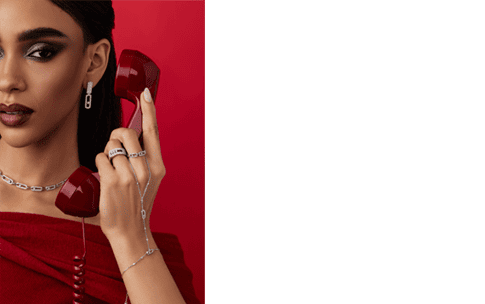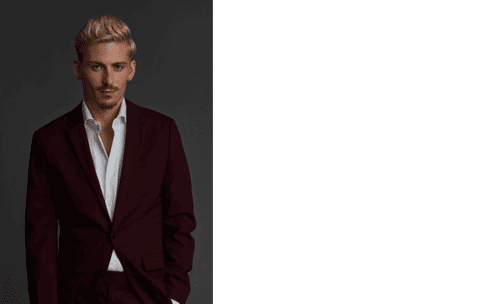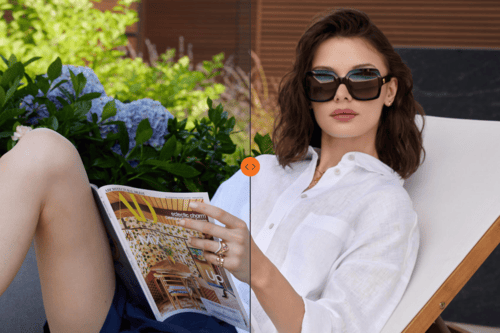5 Essential Tools for Professional eCommerce Product Photography
Creating stunning product photography starts with the right tools. Every element from your camera to your lighting setup directly impacts the quality of your images. Whether you’re a photographer perfecting your craft or an eCommerce business owner seeking to uncover what stands behind captivating product visuals, this guide demystifies the essential equipment for product photography.
We’ll break down cameras, lenses, lighting systems, backdrops, stability tools, and post-production software, explaining how each contributes to professional results. By the end, you’ll understand what truly stands behind that perfect product shot.

#1 Cameras and Lenses: Your Ultimate Photography Arsenal
Why Camera Choice Matters in Product Photography
A camera is the foundation of any product photography setup, and at the heart of every camera is its sensor. The sensor is what captures light and transforms it into an image, making it the single most important component for image quality. The size and type of the sensor directly affect detail resolution, dynamic range, and performance in various lighting conditions. Let’s delve into specifics:
Sensor Types: Mirrorless vs. DSLR
DSLR (Digital Single-Lens Reflex): Known for their durability, optical viewfinders, and longer battery life, DSLRs are reliable but bulkier compared to mirrorless systems. They’re often preferred for high-volume studio setups.
Mirrorless: Compact, lightweight, and equipped with advanced features like real-time exposure previews. Mirrorless systems often have faster autofocus and silent shooting options, making them ideal for versatile studio and on-location shoots. However, their battery life is typically shorter.
Sensor Sizes
Crop Sensor (APS-C): Smaller and lighter than full-frame sensors, crop sensors are cost-effective and ideal for beginners. However, their smaller size introduces a crop factor (usually 1.5x or 1.6x), which narrows the field of view, making them less suitable for wide-angle shots.
Full-Frame Sensor: Larger sensors that provide superior image quality, better low-light performance, and a broader dynamic range. Full-frame sensors are the go-to for professionals, especially for capturing intricate details and achieving a shallow depth of field.
Medium Format: Larger than full-frame, these sensors are often found in specialized cameras. They excel in capturing incredible detail and dynamic range, making them ideal for luxury products like jewelry or high-end fashion. However, they come with a higher price tag, a bulkier design, and larger files per image.
Best Cameras for Professional Product Photography
When selecting a camera for product photography, it’s important to consider the features that align with your needs and workflow. Different brands offer unique advantages:
Canon: Known for its excellent color science and robust lens ecosystem, Canon cameras are great for capturing accurate and vibrant product colors. Their cameras often excel in tethered shooting, a must for studio setups.
Sony: Famous for its cutting-edge mirrorless systems, Sony provides superior autofocus and dynamic range, making it ideal for handling reflective products like jewelry or electronics.
Nikon: With exceptional image sharpness and dynamic range, Nikon cameras are well-suited for detailed product shots. They are especially strong in DSLR offerings for those seeking long battery life and robust build quality.
Fujifilm: Popular for its medium-format cameras, Fujifilm excels in creating ultra-detailed, high-resolution images, perfect for luxury and high-end products.
Leica: Renowned for its precision engineering and unmatched build quality, Leica cameras are a top choice for photographers seeking exceptional detail and color accuracy. While on the higher end of the price spectrum, their cameras are ideal for capturing luxury products and fine details with minimal distortion. Leica’s lenses are also known for their sharpness and unique rendering, making them a staple for premium photography projects.

Focus on these criteria to choose the right camera for product photography:
Interchangeable Lenses: A camera that supports various lenses offers flexibility to shoot products of different sizes and requirements, from close-ups to wide angles.
Tethering Capabilities: Real-time previews on a connected device enable precise framing, focus adjustments, and immediate feedback, reducing errors during the shoot.
High Dynamic Range (HDR): Cameras with excellent HDR capabilities can capture intricate highlights and shadows, critical for reflective or textured items like glassware or leather goods.
Sensor Type and Size: As we discussed earlier, a sensor is the heart of your camera, and its type and size determine the image quality. Crop sensors (APS-C) are cost-effective and lightweight, suitable for beginner studio setups, while full-frame sensors excel in capturing more light and producing sharper details. Medium-format sensors are the pinnacle for luxury products, offering unparalleled dynamic range and resolution.
Battery Capacity and Power Options: For long studio sessions, a camera with high battery capacity is essential. Many professional models allow for shooting while charging, ensuring uninterrupted workflows.
Shooting Speed: Cameras with higher frame rates are useful for dynamic shots, such as pouring liquids or rotating objects on a turntable. Look for burst mode capabilities to capture the perfect frame in motion shoots.
Budget and Workflow Needs: Match the camera’s capabilities with your studio’s specific requirements, balancing advanced features with cost-efficiency to maximize ROI.
Lenses for Perfect Product Shots

Lenses are as important as the camera itself. A high-quality lens can elevate the performance of even a mid-range camera, while a poor lens can undermine the potential of a professional-grade body. Many photographers prioritize investing in professional-level lenses to maximize image quality and creative versatility.
Prime and Zoom Lenses
Fixed focal lengths (e.g., 50mm or 100mm) provide unmatched sharpness and clarity due to their simpler optical construction. These lenses are excellent for achieving a consistent look and uniform framing, ideal for catalog photography.
For example, a 50mm prime lens on a full-frame camera offers a natural field of view, perfect for small-to-medium products like footwear or gadgets. Meanwhile, a 100mm lens excels at isolating the subject with a shallow depth of field, making it great for jewelry or luxury watches.
Variable focal lengths (e.g., 24-70mm) offer flexibility to shoot products of different sizes without changing the lens. However, zoom lenses can exhibit slight distortions at extreme focal lengths, especially below 35mm or above 70mm. Use cases include shooting an entire product line in varying sizes or angles, such as furniture, where wide-angle versatility and telephoto reach are both needed.

Macro and Wide-Angle Lenses: specifically designed for extreme close-ups, macro lenses are ideal for capturing intricate textures like fabric weaves, embossed logos, or gemstone details. These lenses often feature a 1:1 magnification ratio, meaning the subject appears life-size on the sensor.
Popular focal lengths range from 50mm to 105mm. Shorter macros (e.g., 50mm) are best for controlled studio environments, while longer macros (e.g., 105mm) provide more working distance, reducing the risk of shadows or reflections on the subject.
Wide-angle lenses typically have focal lengths ranging from 10mm to 35mm. These lenses are particularly useful for capturing larger setups or creating dramatic perspectives. However, they introduce barrel distortion, which can warp the product’s shape, making them unsuitable for most traditional product photography.
For instance, a 24mm lens might be used to showcase a room setup with furniture, where the expansive field of view is advantageous, but it might distort smaller objects like a vase or a lamp.
These lenses excel in creative lifestyle shots, such as placing a sofa in a styled interior to convey context and scale. When used carefully, they can add a unique storytelling element to the image.

Optimizing Camera Settings for Product Photography
RAW Format: Always shoot in RAW to retain maximum detail and flexibility in post-production.
ISO Settings: Keep ISO low (100-200) to minimize noise, especially for high-detail shots.
Aperture: Use f-stop up to f/24 for sharpness across the entire product; wider apertures like f/2.8 are suitable for artistic shots but can blur edges.
Shutter Speed: Ensure stability by pairing slow shutter speeds with a tripod; for handheld shooting, maintain at least 1/125.
Multi-Exposure Techniques: For products with challenging lighting or high contrast, use multi-exposure (HDR) photography. Capture multiple shots at varying exposures (e.g., one for highlights, one for shadows, and one that is balanced) and merge them in post-production to achieve perfect detail retention across all tonal ranges. This technique is particularly effective for reflective surfaces like glassware or polished metals.
White Balance: Set the white balance manually to ensure accurate color representation. Products with specific color requirements, such as apparel or branded items, demand precise calibration to avoid color shifts. Use a gray card or white reference during setup to standardize the lighting environment and maintain consistency across shoots. Incorrect white balance can lead to products looking overly warm or cool, which may mislead customers and result in returns.
#2 Lighting Equipment: Creating the Perfect Product Images
Mastering Lighting for Product Photography
Lighting defines the product’s appearance, highlighting textures, colors, and shapes. Proper lighting ensures that every detail of the product is showcased, helping customers make informed purchasing decisions. Here’s a deeper look at two primary types of lighting and their uses:

Continuous Lighting
Real-Time Illumination: Continuous lighting provides constant illumination, allowing photographers to see the effects of lighting adjustments in real time. This makes it ideal for beginners who want immediate feedback and also for video content creation.
Soft Shadows: Paired with diffusers, continuous lighting can create soft, natural-looking shadows that enhance product textures without overpowering.
Best Uses: Often preferred for video shoots, lifestyle photography, or shoots requiring long exposures, such as glowing electronics or ambient effects.
Continuous lighting systems can be less powerful than strobe lights, often requiring multiple units to achieve the same intensity, which can generate excess heat.
Impulse (Strobe) Lighting
High-Intensity Bursts: Strobe lighting delivers a powerful, focused burst of light, providing excellent control over exposure and eliminating motion blur.
Detail Enhancement: Ideal for freezing motion (e.g., capturing liquids mid-pour) or highlighting reflective surfaces, like metal and glass, with precision.
Energy Efficiency: Strobes are typically more energy-efficient than continuous lights, as they only emit light during the flash.
Professional Use Cases: Used extensively in high-detail setups where consistent lighting control is necessary, such as jewelry, cosmetics, and small reflective items.
Strobe lighting setups require more expertise to master, but the results are unparalleled for professional-grade photography.

Best Lighting Tools for Product Photography
Softboxes
Softboxes diffuse light to eliminate harsh shadows, creating a balanced and professional look. Rectangular shape softboxes are versatile for general product photography, while octagonal versions are ideal for reflective products due to their even light distribution.
Choose larger softboxes for bigger products or group shots to maintain even lighting across the scene.

LED Panels
LEDs consume less power while providing adjustable brightness and color temperature, making them ideal for long sessions. Many LED panels allow you to switch between warm and cool tones, offering creative control over the mood of your shoot.
Great for both studio and on-location photography, particularly when versatility is required.
Additional Tools for Lighting Mastery
- Use reflectors to redirect light and fill in shadows. They’re especially useful for balancing natural light or softening shadows created by a primary light source.
- Flags and grids help control light spill and direct illumination precisely where it’s needed, perfect for small product details or dramatic effects.
- Diffusers are essential for softening hard light sources, creating a gentle, even illumination that enhances the product’s texture and color.
By combining the right lighting type and tools, photographers can highlight their product’s best features, creating images that grab attention and communicate quality effectively.
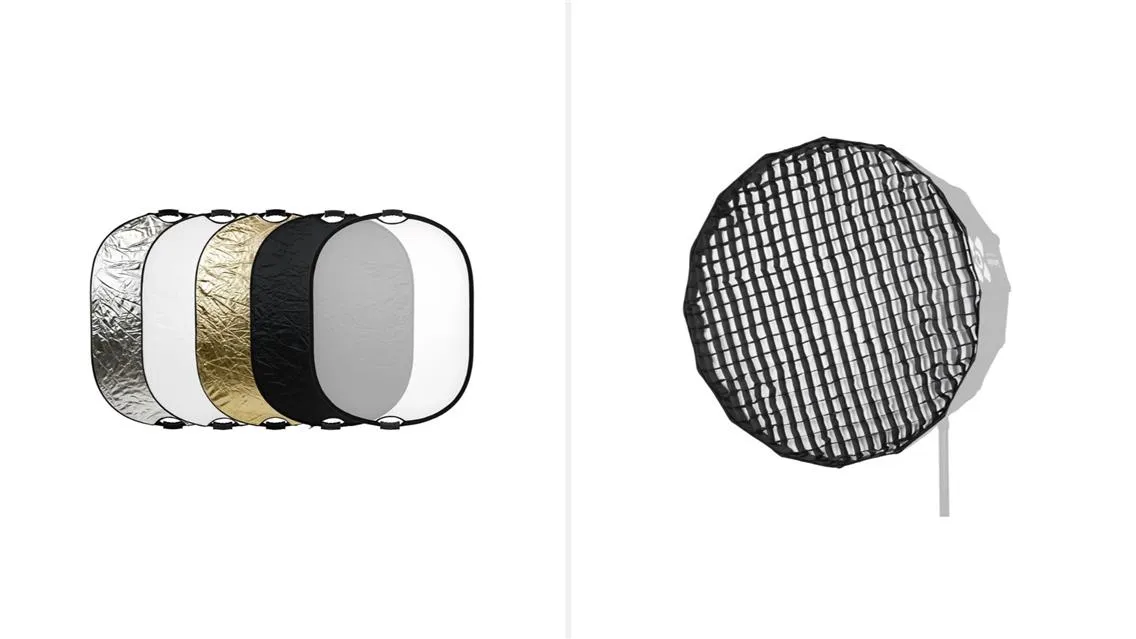
Light Boxes

These enclosed setups are designed for smaller products, such as accessories, gadgets, or food items. Lightboxes ensure consistent illumination from all angles.
Look for adjustable brightness and warmth levels, customizable color temperature, and sizes that accommodate the dimensions of your product.
Use light boxes with reflective interiors to maximize light efficiency and reduce shadowing.
#3. Backdrops and Surfaces: Setting the Scene
Importance of Backdrops for Product Photography
Backdrops establish context and focus. The right choice enhances professionalism and brand alignment by ensuring the product is the center of attention:
Neutral Backgrounds
White and gray offer versatility and are eCommerce standards, providing a clean, distraction-free look that emphasizes the product’s features. These are ideal for product listings on marketplaces like Amazon or Shopify.
Colored Backdrops
Use muted tones for sophistication or vibrant colors to evoke specific emotions and complement product branding. For instance, pastel backdrops can add a soft, inviting tone for lifestyle products, while bold hues work well for modern, edgy brands.
Best Backdrops and Surfaces for Product Photography
Seamless paper rolls provide a smooth, wrinkle-free background, making them a staple for catalog photography. Available in various colors, these backdrops can align with brand aesthetics or highlight seasonal themes. Ensure proper storage to prevent creases. Use clamps or a dedicated stand to secure the roll during shoots.
Textured vinyl backdrops mimic surfaces like wood, marble, or concrete, adding depth and character to lifestyle imagery. These are especially effective for flat-lay photography or styled setups. Vinyl is reusable and easy to clean, making it a cost-effective option for repeated use.
Reflective vs. Matte Surfaces
Glossy surfaces introduce a sense of luxury and sophistication but require careful lighting to avoid glare and unwanted reflections. These are ideal for premium products like watches or cosmetics.
Matte surface reduces distractions by minimizing reflections, offering a consistent finish that ensures the product remains the focus. Matte backdrops are suitable for most product categories.
Using Props and Textures to Enhance Product Images
Props and textures can add context, depth, and storytelling elements to your product photography, creating a scene that resonates with your target audience.
Complementary Materials: Choose materials that align with the product's aesthetic. For example, natural fibers like burlap or linen work well with handmade goods or organic products. Sleek, reflective surfaces like glass or polished metal suit luxury items such as jewelry or cosmetics.
Scale and Balance: Props should enhance the product without stealing the focus. For instance, simple ceramic platforms can complement beauty photography. Small decor elements, such as a vintage key for a jewelry shot, can add character without overwhelming the scene. Props should not dwarf or misrepresent the product’s size.
Textural Contrasts: Combining smooth and rough textures creates a visually engaging composition. For example, pairing a leather wallet with a rough wooden table emphasizes the wallet's craftsmanship. A glossy product on a matte backdrop can create a striking contrast that draws attention to the item.
Thematic Props: Use props that evoke specific emotions. For example, consider using liquid textures like honey for still-life photos of a lip gloss with a sweet flavor to evoke emotions of indulgence. Read more about prop usage for emotion-provoking visuals in the ‘How to Improve Your eCommerce Still Life Photography: Tips and Hacks’ article.
#4 Positioning and Stability Tools: Nailing the Perfect Shot
Tripods, Stands, and Mounts for Stability
Even the slightest camera movement can result in blurred images or distorted perspectives, which are unacceptable for eCommerce visuals. Tools like tripods, stands, and mounts ensure consistent framing and precise focus.
Tripods: Look for options with adjustable height, quick-release plates, and sturdy builds. Carbon-fiber tripods are lightweight yet durable, making them ideal for studio or on-location shoots. A tripod with a ball head allows for smooth and precise angle adjustments.
Stands and Mounts: Overhead mounts are perfect for flat-lay photography, especially for apparel flat-lay compositions. Stands with boom arms can position lighting or cameras at unique angles, ensuring shadow-free and dynamic shots.

Weighted Bases: Tripods and mounts with weighted bases or retractable spikes are essential for added stability, especially when working with heavy camera setups or in environments with vibrations.
Product Photography Shooting Tables for Precision
Shooting tables are indispensable for creating clean, shadow-free images, especially for smaller products like electronics, jewelry, or cosmetics.
Shadow Elimination: Many shooting tables feature translucent surfaces, allowing you to position lights underneath to eliminate shadows entirely. This setup is particularly effective for items that require 360-degree clarity, such as glassware or reflective objects.
Foldable and Adjustable Designs: Portable, foldable shooting tables are great for smaller studios or photographers on the move. Adjustable table angles provide flexibility for capturing top-down or angled shots.
Accessories: Pair your table with clamps or specialized stands to hold products in position, ensuring consistency across a series of shots. You can also cover your table with a backdrop to create a pure white surface for clean visuals. Additionally, placing foam boards between the table and the cover provides an excellent surface for pinning lightweight props or holding small items securely in place.
Turntables for Dynamic Presentation

For product presentations that go beyond static images, creative tools like turntables add dynamic elements to your photography.
360-Degree Views: Motorized turntables allow you to capture a product from all angles, ideal for interactive eCommerce displays.
Adjustable Speeds: Choose turntables with adjustable rotation speeds to suit different products. Slower speeds work better for intricate items, while faster speeds are great for larger, less detailed products.
Sync with Cameras: Advanced turntables integrate with your camera for automatic synchronized shooting, simplifying the workflow.
Tips for Positioning Products Effectively
Positioning the product correctly can mean the difference between a captivating image and an awkward, unappealing shot. Here are actionable tips to ensure professional results:
- Align the camera to emphasize the product’s most appealing features. For example, shoot directly at the logo or unique design element of the product.
- Ensure the product is straight and symmetrical, especially for items like boxes or rectangular objects. Slight distortions can look unprofessional.
- Use risers or small pedestals to lift products off the surface. This adds depth and prevents shadows from appearing directly under the item.
- For multiple products in a lineup, maintain consistent positioning and angles. Use grid overlays or guides to ensure uniformity.
- For some products, such as footwear or electronics, experiment with shooting from low angles or diagonally to capture their full form and appeal.
By investing in the right tools and mastering positioning techniques, photographers can ensure their product images are on a professional level.
#5. Post-Production in Product Photography: From Good to Great
Why Post-Production is Crucial in Product Photography
Even the best-shot images benefit from editing, as it refines the details, enhances colors, and perfects the overall composition.
Color correction ensures that the product’s colors are true to life, especially crucial for items where precise hues impact customer perception, like apparel, cosmetics, or branding.
Texture enhancement is the part of editing that brings out subtle details, such as fabric weaves or metallic finishes, that might otherwise go unnoticed.
Background cleanup including removing imperfections, stray reflections, or inconsistencies in the backdrop ensures a clean and professional look.
Web optimization is cropping and resizing images for various eCommerce platforms to ensure consistency and fast-loading visuals.
Best Software for Professional Product Photo Editing
While many software options are available, the following are industry leaders for product photography:
- Adobe Lightroom: Excellent for batch processing and color grading. Ideal for large product lines where uniformity across images is essential.
- Adobe Photoshop: The gold standard for detailed editing, including advanced retouching, background removal, and composite creation.
- Capture One: A favorite among professionals for its tethering capabilities and exceptional RAW image processing.
Each tool offers unique strengths, and selecting the right one often depends on your workflow. For a deeper dive, refer to our specialized ‘Comprehensive Guide for Retouching Product Photos in eCommerce’ article.
Professional Retouching Services: Why Outsource?
Outsourcing post-production tasks can save time and elevate the quality of your product photography. Here’s why professional retouching services like LenFlash are invaluable:
Time Efficiency: Delegating editing tasks frees up your time to focus on shooting and other creative aspects of your business.
Consistency and Expertise: Professional retouchers have the expertise to deliver uniform results across a product line, ensuring every image meets eCommerce standards.
Advanced Techniques: Services like LenFlash can handle intricate edits, such as fixing reflections on shiny surfaces, creating clipping paths, or adding realistic shadows.
Whether you’re managing high-volume shoots or need flawless results for premium products, outsourcing ensures your images stand out in a competitive market.