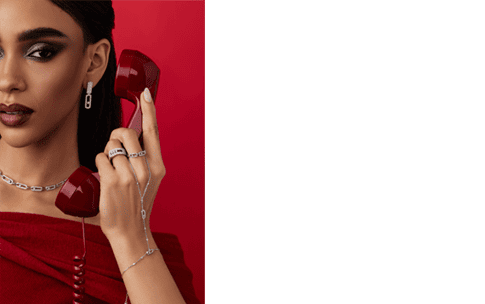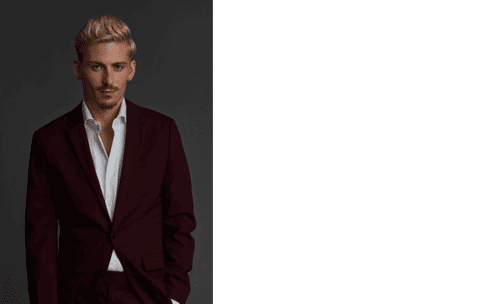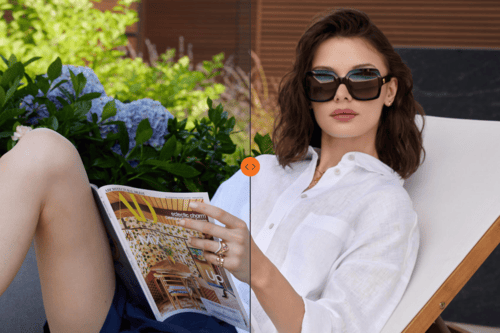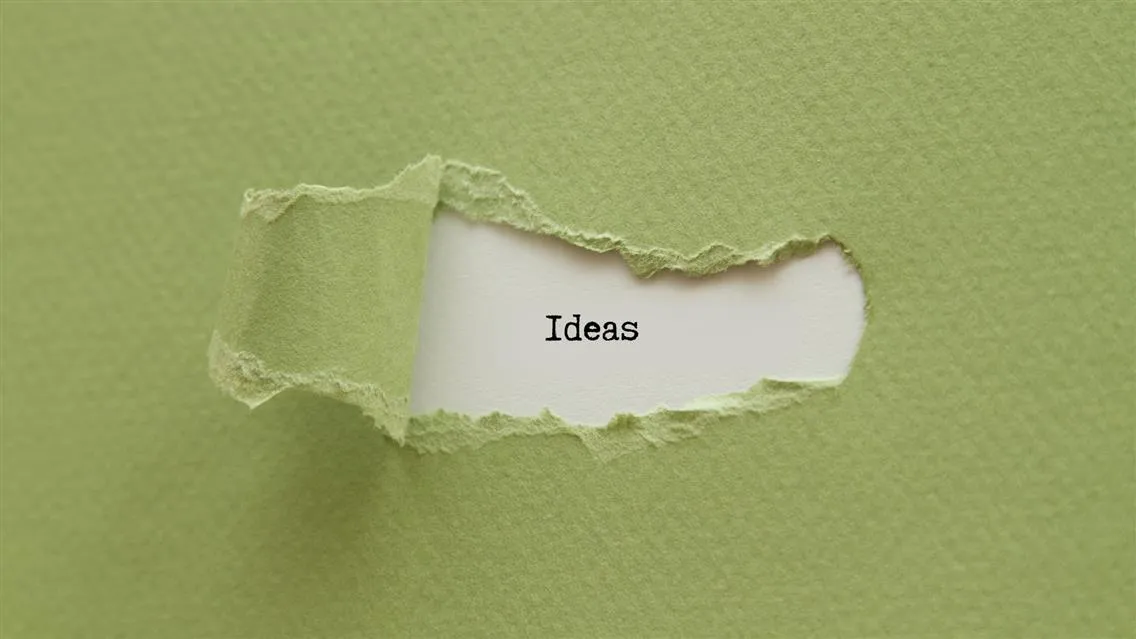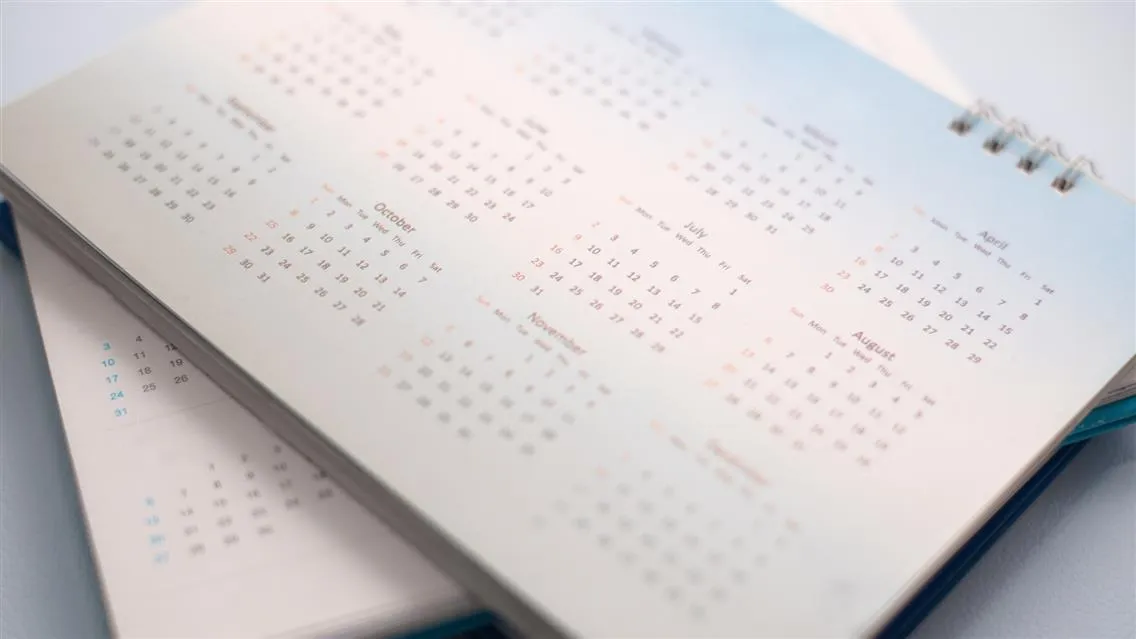9 Steps to Lower the Cost of E-commerce Product Photography Services
Product photography can silently drain your e-commerce budget. Between studio fees, model casting, retouching costs, and last-minute reshoots, what starts as a modest line item quickly spirals into one of your largest operational expenses.
The challenge is to understand where and why your money is spent, identify inefficiencies in your workflow, and make informed decisions that preserve your brand image while improving your margins.

Step 1: Audit Your Current Product Photography Expenses
Start by mapping every dollar you spend on product photography, not just the obvious studio invoices, but also the hidden costs that lurk in your workflow.
Track everything: photographer fees, rentals, model casting, styling, set design, art direction, shipping samples back and forth, project management hours, and post-production. Don't forget the soft costs like delays, mistakes, or reshoots from unclear briefs.
In-house teams often underestimate equipment depreciation, software subscriptions, and the ongoing salary of specialized talent sitting idle between shoots. Outsourcing can hide costs in revision rounds, file delivery delays, or paying premium rates for rush jobs because planning windows were missed.
Calculate your cost-per-image by dividing total photography spend by the number of final, usable images. That number, whether it's $15 or $150, becomes your benchmark for improvement.
Step 2: Standardize Your Photography Requirements
Inconsistent photography briefs are budget killers. Every unclear instruction, every "we'll figure it out on set" moment, every subjective revision request adds unnecessary costs.
Create detailed shot lists that specify exactly what you need: angles, styling requirements, background preferences, and intended use cases. When your photographer knows you need a front view, 45-degree angle, flat lay, and lifestyle context shot for each product, they can plan accordingly and work efficiently.
Separate your requirements by content type. For example, catalog shots demand precision in angles and consistency in lighting, colors, and background. Lifestyle content needs creative latitude but still benefits from guidelines on brand aesthetic, color palettes, and composition style. Social content might allow more experimentation, but defining formats (square, vertical, carousel-friendly) and creative guidelines prevents wasted shots.
Clear instructions eliminate the expensive back-and-forth. Your photographer isn't guessing, your retoucher knows the brand standards, and your approval process accelerates because everyone's aligned from the start.
Step 3: Decide Between In-House Studio or Outsourcing
This decision fundamentally shapes your cost structure, and there's no universal right answer, only what's right for your volume, complexity, and growth trajectory.
In-house photography setups require substantial upfront investment. You're buying cameras, lenses, lighting equipment, backdrops, and editing software, easily $50,000 for starters, even before shooting a single product. Add ongoing costs: equipment maintenance, space rental, utilities, and full-time salaries for photographers and retouchers who need consistent work to justify their expenses.
In-house makes financial sense when you have continuous, high-volume needs: think hundreds of SKUs monthly with straightforward catalog requirements. You gain control, faster turnaround, and marginal costs that approach zero per additional shot. But you're locked into fixed overhead whether you're shooting or not.
Related Read: Everything eCommerce Brands Need to Know About Setting Up an In-House Photography Studio
Outsourcing to professional studios transforms fixed costs into variable ones. You pay per project, accessing specialized expertise and professional equipment without the capital investment. Studios absorb the risk of equipment upgrades, talent management, and capacity planning. You scale up for peak seasons and scale down during slower periods.
The economics favor outsourcing when your needs are irregular, highly specialized, or still evolving. You're paying a premium per image, but avoiding the burden of underutilized assets and the inflexibility of permanent overhead.
Step 4: Streamline Pre-Production
The chaos before the shoot costs more than you think. Samples arriving late, products needing last-minute steaming, missing accessories, unclear product information…These pre-production failures burn studio time you're paying for.
Implement a rigorous sample preparation process. Products should arrive shoot-ready: cleaned, pressed, assembled, and quality-checked. Include all necessary components, accessories, and packaging variations. A professional photographer shouldn't be hunting for missing buttons or ironing wrinkled fabric on your dime.
Logistics matter enormously. Create a labeling system that connects physical products to your shot list. When the photographer can instantly identify "Product SKU 4729, requires white background, three angles," versus spending time matching products to briefs, you save hours across a large shoot (and your money).
Product organization directly reduces editing time, too. Clearly communicated product details like exact color names, material specifications, size information, and retouching guidelines prevent costly corrections later. When your retoucher knows that "midnight blue", not "navy" is your brand standard, you avoid revision rounds and can launch products earlier.
Step 5: Leverage Batch Shooting for Volume Discounts
Studio setup and breakdown represent significant cost regardless of whether you're shooting one product or one hundred. Batch products that share similar requirements to stretch your budget further.
Group products by photography needs: same background, similar lighting setup, matching styling requirements. Shooting fifty white-background catalog images in one session costs dramatically less per image than scheduling ten separate shoots. The photographer optimizes lighting once, the stylist preps the set once, and workflow momentum builds instead of constantly resetting.
This batching power extends to negotiation. Studios offer volume discounts because batched work is more profitable for them, too. Come to the table with a hundred products ready to shoot, and you'll negotiate rates lower than piecemeal projects. Many studios offer tiered pricing that rewards planned volume.
Plan your product launches around batch shooting opportunities. Instead of photographing new arrivals as they trickle in, accumulate products, and schedule concentrated shooting sessions. The coordination effort pays dividends in per-unit cost reduction.

Step 6: Outsource Post-Production Smartly
Editing and retouching often represent a significant share of your total photography budget. It's also where many brands overspend without realizing it.
High-end boutique retouching studios in major markets charge premium rates, often between $25 and $75 or more per image. However, studios like LenFlash, which manage large volumes of visual content daily, deliver comparable quality at significantly lower prices. This high-volume experience allows us to optimize workflows and maintain consistent excellence, making our services more affordable than niche boutique agencies.
For brands, the key is finding reliable partners who truly understand e-commerce requirements: consistent color accuracy, clean backgrounds, precise clipping paths, and fast turnaround times. Our volume-driven approach and deep specialization enable us to offer competitive pricing without sacrificing quality, helping brands scale their visual content efficiently.
Build relationships with specialized editing providers rather than bundling all post-production with your studio. Many photographers mark up editing substantially. By managing post-production separately, you control costs and quality while maintaining flexibility to scale editing capacity independently from shooting capacity.
Related Read: The Impact of Product Photography Retouching on Online Sales
Step 7: Implement AI Photography for On-Model Shots
Model photography represents one of the highest cost centers in product photography: casting fees, model rates, hair and makeup artists, stylists, location fees, and extended shoot times. AI model photography fundamentally changes this equation.
With modern AI photography, your products can be highly accurately placed on hyper-realistic AI-generated models at a fraction of traditional costs. You spend less while generating diverse model representation: different ethnicities, body types, ages, and styles, all from your existing product photography.
LenFlash's AI photography service exemplifies this shift, transforming product shots into professional on-model imagery. Upload your catalog photos, choose your options, or drop creative guidelines to us, and receive lifestyle-quality images suitable for product pages, lookbooks, and marketing campaigns. The cost differential is substantially less than traditional model photography.
AI model photography works particularly well for: catalog imagery where you need model representation across extensive product ranges, lookbook content requiring diverse model casting and creativity, social media assets where volume matters, marketing campaigns demanding quick turnaround, and creative testing before committing to expensive productions.
Allocate traditional studio photography to situations where it delivers irreplaceable value: hero products requiring absolute fidelity and true-to-life accuracy, products where precise fit and drape are critical, and any situation where your brand standards demand the nuanced control only traditional photography provides.
Deploy AI photography where efficiency and scale matter most: high-volume catalog on-model expansion, diverse model representation across your product range, rapid content generation for seasonal campaigns, social media assets requiring constant freshness, and test marketing before investing in expensive productions.
This hybrid strategy delivers measurable results. Your brand maintains a true-to-life product presentation. Meanwhile, you achieve the volume, diversity, and speed modern e-commerce demands without proportional budget increases.
Step 8: Repurpose and Reuse Visual Assets
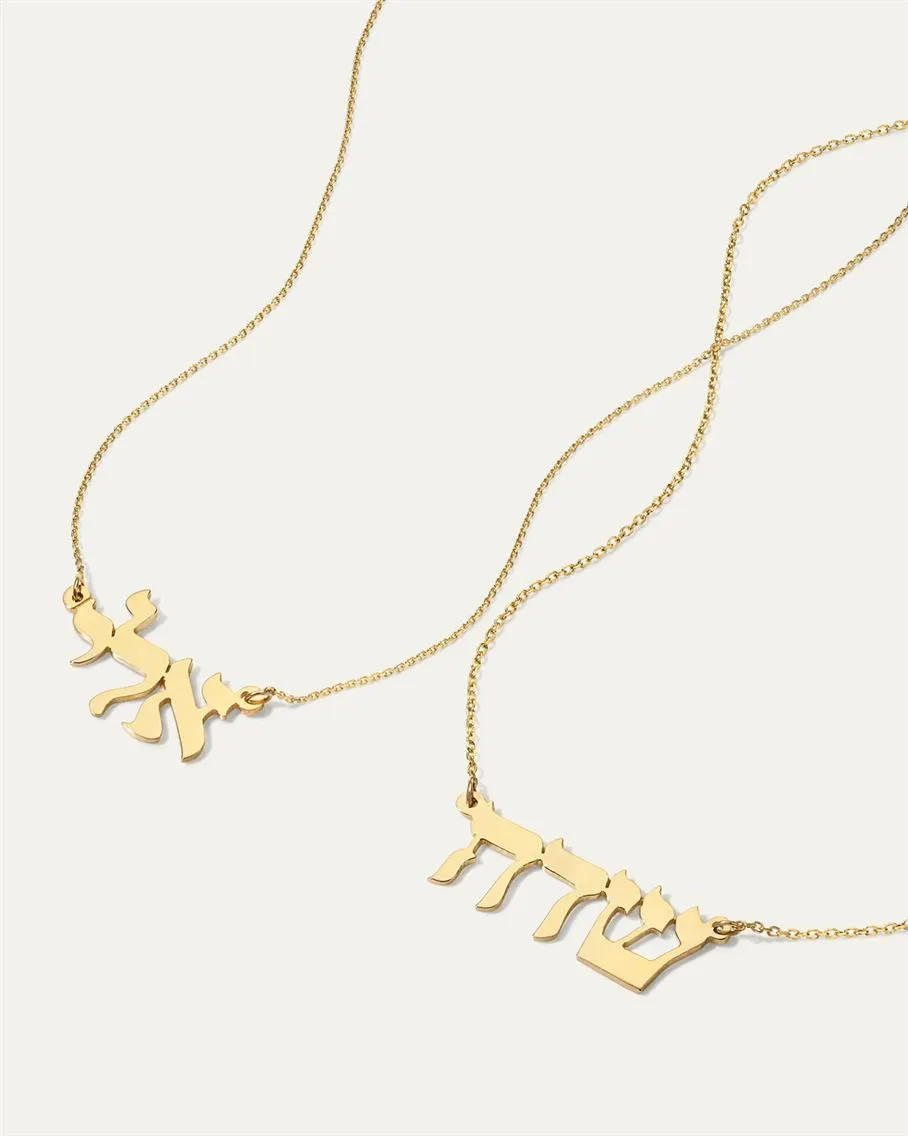
Every product photo you commission should work harder for your brand. The catalog shot you're using on product pages contains untapped potential for social ads, email campaigns, banner graphics, and seasonal promotions.
Strategic repurposing multiplies your photography ROI. That clean white-background product shot becomes a social ad with text overlay or with creative crop, an email header with creative cropping, a banner graphic with seasonal background swaps, and a comparison chart element. One photo, dozens of applications.
Build a repurposing strategy into your content planning. When commissioning photography, think beyond immediate needs. Shoot angles and compositions that offer flexibility. Capture additional perspectives that create options for future campaigns. This approach extracts maximum value from every photography dollar.
Step 9: Centralize Asset Management
Disorganized visual assets silently inflate costs. Teams can't find existing images, so they reshoot products you've already photographed. Multiple versions of the same file exist across different drives. Nobody knows which image is the approved final version, leading to wrong visuals going live and expensive corrections.
Digital Asset Management (DAM) systems solve this expensive chaos. Centralized platforms organize all your product photography with searchable metadata, version control, and team access permissions. Your marketing team finds exactly what they need without asking the creative team. Your e-commerce manager accesses approved images without digging through email threads.
The ROI shows up in avoided costs. No more paying photographers to reshoot products you can't locate. No more designer hours wasted searching for files. No more expensive mistakes from using outdated or unapproved images.
LF Cloud demonstrates purpose-built DAM for e-commerce product photography. Cloud-based access means remote teams collaborate without friction. Automated tagging by product SKU, color, category, and season makes finding specific images instant. Integration with e-commerce platforms streamlines the path from photography to published product pages.
Proper asset management pays for itself quickly through efficiency gains, eliminated duplicate work, and the ability to fully use your existing visual library.
Related Read: Digital Asset Management for eCommerce Business
Reducing product photography costs means directing your budget toward maximum impact while eliminating waste and inefficiency.
These ten steps create a framework for smarter spending:
- understanding your true costs
- standardizing requirements to prevent expensive surprises
- making informed in-house versus outsourcing decisions
- streamlining workflows to respect every dollar
- batching for volume advantages
- optimizing post-production expenses
- embracing AI where it delivers value
- getting more from existing assets
- organizing for efficiency
- strategically mixing approaches
Your budget can work harder, your visual quality can remain strong, and your brand image can strengthen while your costs decrease. That's not a trade-off, that's smart business.