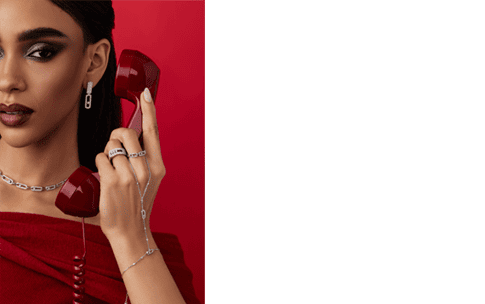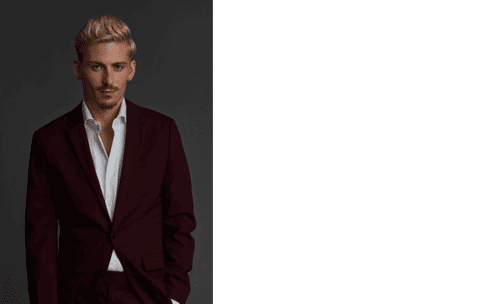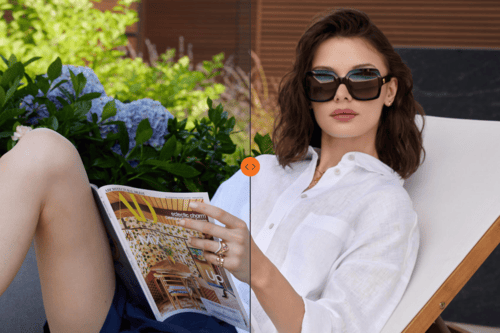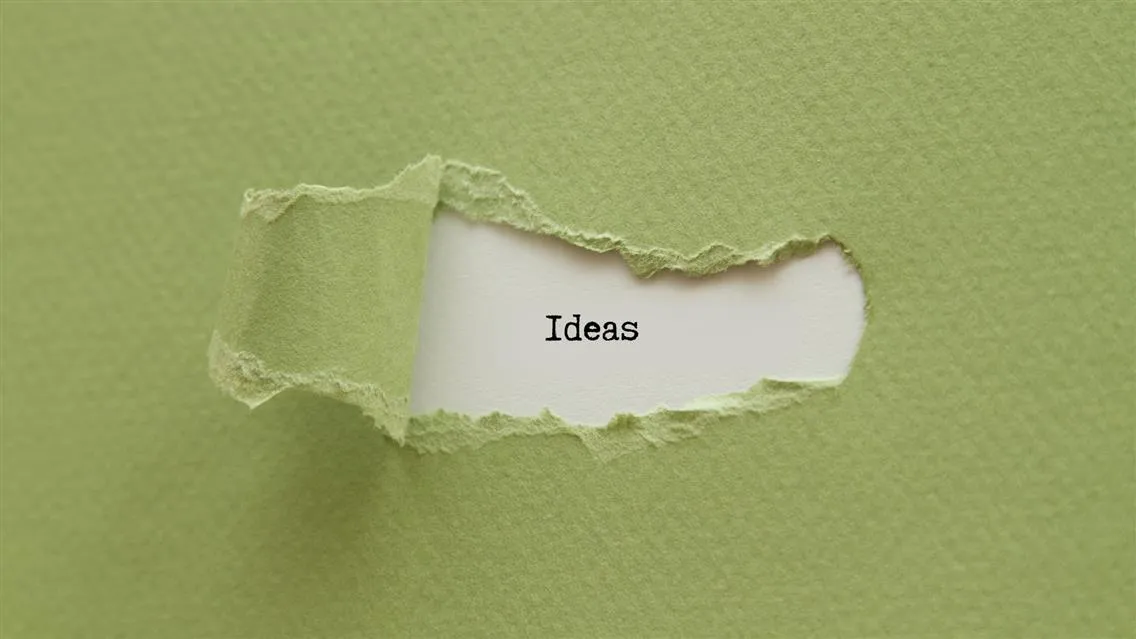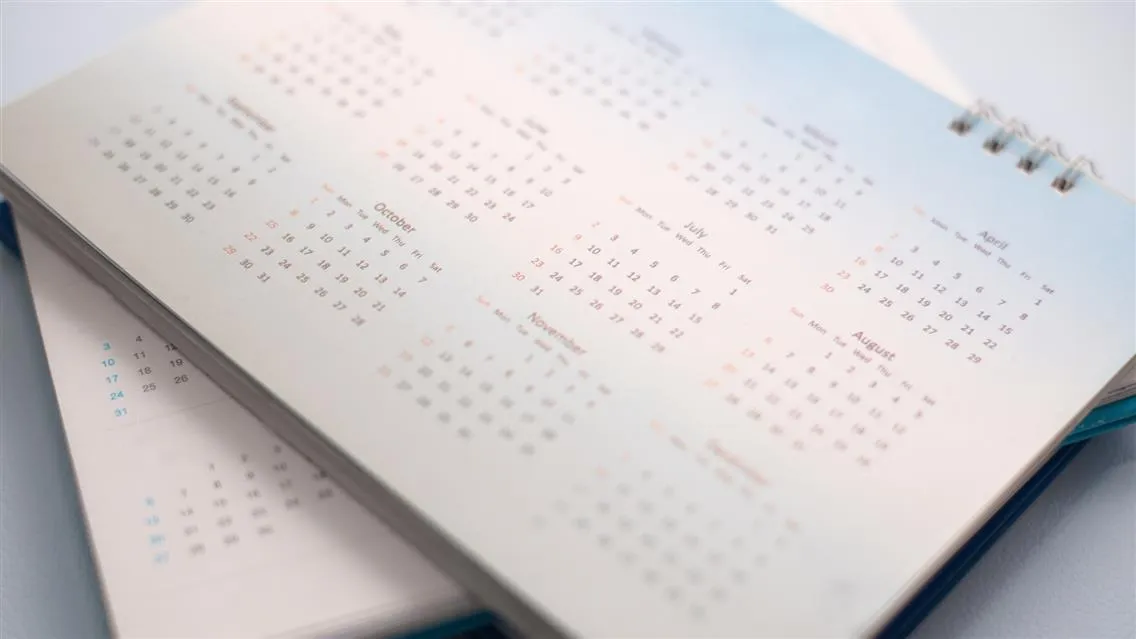Boost Your Shopify Store with Expert Product Photography
Most product pages don’t fail because of the price or the product descriptions. They fail because the visuals don’t evoke interest or don’t build enough trust.
Customers on Shopify make fast decisions. They rely on images to understand texture, quality, scale, and intent, all within a few seconds. If the photography feels inconsistent or unclear, that moment is lost, and in many cases, so is the sale.
Strong product photography supports branding, reduces returns, and improves performance across ads, emails, and organic traffic. For growing stores, it’s not a creative add-on. It’s an operational asset.
In this article, we’ll take a strategic lens to Shopify product photography. You'll explore:
- What types of photos influence buying decisions the most
- How to choose and manage your photography partner
- What a professional photo shoot includes (beyond the shutter)
- Where and how photography contributes directly to sales and brand growth
You’ll come away with a clear understanding of how to make expert photography one of your most valuable growth levers.

Why Professional Product Photography Impacts Shopify Sales More Than You Think
Photography builds trust before a single word is read
Visual content is the first filter your customer uses to decide whether your product is worth their attention. High-quality photography shows clarity, professionalism, and control. Low-quality images mean unclear angles, inconsistent lighting, and poor styling. And they instantly signal risk. Especially on Shopify, where design is usually neat and clean, your photography isn’t supporting the layout. It is the layout.
For DTC brands, this goes even further. You’re not just selling an object. You’re selling a lifestyle, a value system, an aesthetic. If that doesn’t come across in the imagery, you're leaving positioning up to guesswork.

Weak visuals introduce doubt, even when everything else is done right
You’ve seen this happen. Great reviews, competitive price, fast shipping, but something about the listing feels off. That “off” often comes from visual noise. Maybe the shadows are inconsistent. Maybe the tones don’t match across SKUs. Maybe the image is cropped slightly too tightly, and the customer isn’t sure how the strap connects or how the bottle cap opens. It takes just a few of these tiny questions to derail the sale.
High-performing stores remove doubt at every stage. Photography plays a central role in that.
Returns often start with misaligned visuals
One of the most underrated effects of product photography is on return rates. When photos don't accurately show the fit, scale, or finish of a product, people feel misled. You might think returns are a logistics issue or a customer service issue. Often, they're a visual communication issue.
A clear side profile of a shoe. A zoomed-in shot of stitching. A lifestyle image showing scale next to a human hand. These details can reduce returns by a meaningful percentage, especially in apparel, accessories, homeware, and beauty.



Photography influences perceived value

Customers rarely compare your product to a competitor side-by-side. They compare how your product feels on the page. A $20 candle can look like a $50 one with the right photography. The reverse is true as well. If you're pricing at a premium but the visuals feel rushed or flat, you're forcing copy and customer service to carry the entire value proposition.
Professional imagery doesn’t just inform. It positions.
Shopify layouts prioritize visuals, so your photos carry the weight
Most Shopify themes are built to showcase images from the start. Hero photos, galleries, and variant selectors are all optimized around clean visuals. Text sections are minimal, often collapsed under tabs or further down the page. If your photos don't deliver the full story quickly and confidently, you're underutilizing the most valuable real estate on your site.
What Types of Product Photography Work Best on Shopify (and Why)
The structure of a product gallery should be deliberate. Each image type plays a role in guiding the customer toward a decision. A Shopify store that uses the right mix of visuals will perform better than one that relies on a few generic angles.
White Background Shopify Photography (a.k.a. eCommerce Catalog Golden Standard)
These are the most essential images in any product gallery. A clean, front-facing image on a white or light background is non-negotiable. Side views, back views, and three-quarter angles are necessary when the product has structure, depth, or fine details that affect buying decisions. Customers expect these views. Without them, your page feels incomplete, and buyers are forced to make assumptions.
Studio shots create the visual consistency that Shopify themes are designed to support. They also simplify your variant handling. If you’re selling products with multiple colors or sizes, this format makes it easy to showcase options in a predictable way.




Detail Product Shots
Close-up photography serves a different purpose. These images show texture, finish, stitching, or functionality that may not be visible in a wider frame. If you’re selling anything tactile like apparel, leather, cosmetics, jewelry, hardware, these shots directly influence perceived quality.
They also lower your return rate. Many customers return products not because they dislike them, but because they expected something different based on unclear imagery. If your detail photos clearly communicate what to expect, you reduce post-purchase friction.

On-Model Photography and Lifestyle Photography for Shopify CatalogSome products need to be shown in context. Clothing, jewelry, wearables, bags, and even tools or household goods benefit from being presented as they are used in real life. A shirt looks very different folded on a flat surface versus worn on a moving body. A kitchen appliance makes more sense when shown on a counter with hands operating it. These images help customers understand scale, fit, and purpose. They also allow your brand to reinforce its identity by selecting models, environments, and styling that reflect your customer base. If the photography feels like it belongs in their world, conversion rates go up. |  |
 | Shopify Flat Lay and Ghost Mannequin PhotographyThese formats are useful when you need speed and consistency across a large catalog. Flat lays are ideal for accessories, kits, or multi-piece bundles. Ghost mannequin shots work well for clothing when you want to show shape and structure without relying on models. Both options are cost-effective and scalable. They also keep the focus entirely on the product. This is particularly helpful when you’re shooting variations of the same item and want to avoid styling distractions. Related Read: Flat Lay vs Ghost Mannequin Product Photography: Choosing the Best for Your Business |
Editorial or Campaign-Style PhotographyEditorial photography adds emotion and energy to your product presentation, but it should be used intentionally. These shots are not meant to replace technical views on the product detail page. Instead, they are best placed on collection pages, landing pages, email headers, or advertising campaigns. They serve a marketing function. When done well, editorial images can raise the perceived value of the product, position your brand as premium, and differentiate you in crowded categories. They are especially effective for launches, seasonal collections, or hero products you plan to push across channels. | 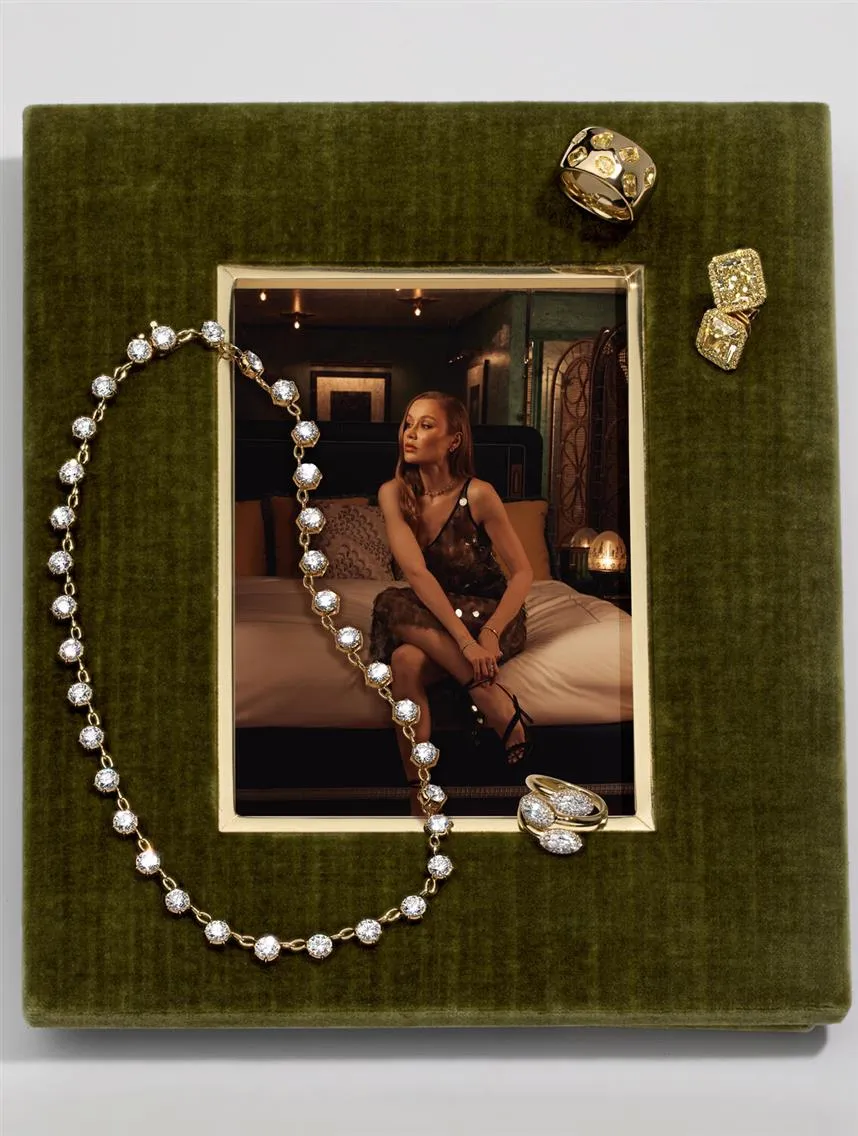 |
Advanced or Interactive Formats
Shopify allows for rich media, and some brands take advantage of it through 360-degree spins, short video clips, or creative commercials. These formats require more planning and production, but they can dramatically improve product understanding.
This is especially useful for complex, high-priced, or tactile products where the customer needs to explore before they commit. If you sell furniture, tech gear, or luxury accessories, these formats may reduce hesitation and increase time spent on the page, both of which can improve sales.
Related Read: Maximizing eCommerce Businesses' Sales with Product Videos
Each visual content type exists for a reason. Studio shots build trust, detail shots remove doubt, contextual images help buyers imagine use, and editorial visuals shape perception. Together, they form a layered communication system that replaces the experience of holding the product in real life.
Related read: The Ultimate Guide to eCommerce Product Photography
What to Expect from Shopify Product Photo Editing and Retouching
Editing and retouching in e-commerce photography is where raw images are refined, inconsistencies are removed, and your brand standard is enforced across every SKU.
If you're hiring a photography partner or outsourcing retouching separately, you need to be clear on what quality looks like, what’s included, and what signals a team that knows what they’re doing.


Basic Editing Is Not Enough for Shopify Stores
Cropping and exposure correction are baseline tasks. Any studio should deliver properly exposed, color-corrected images with straight horizons and clean backgrounds. But that’s not enough. For a Shopify catalog to feel polished, every image needs to align with your site’s flow, branding, and product expectations.
That includes shadow control, white balance across full sets, and consistent contrast levels across variants. A single product with a cooler tone than the rest of the row breaks visual rhythm, and it happens more often than it should when the editing team is underqualified or rushed.
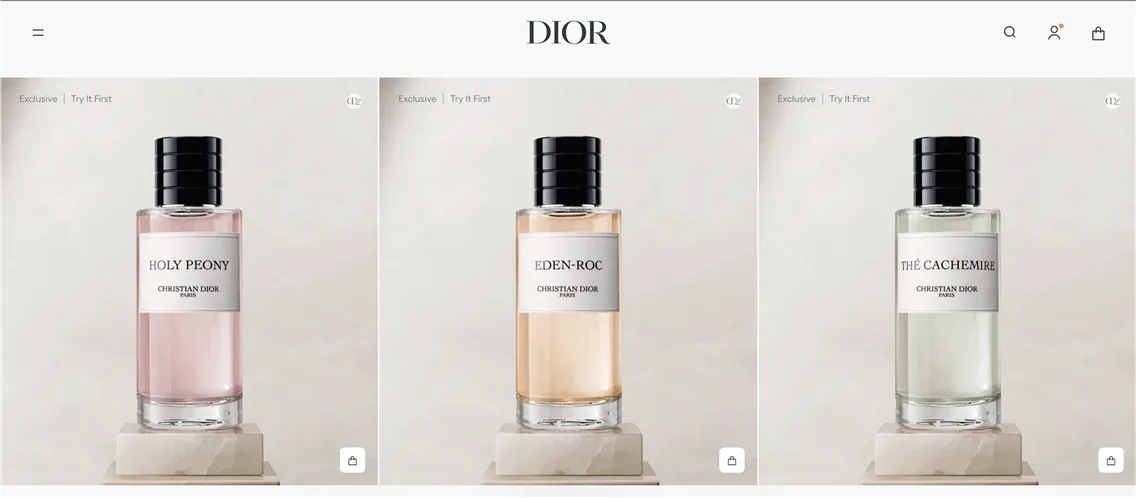
High-Quality Retouching Doesn’t Mean Overdoing It
Good retouching should be invisible. Customers shouldn’t notice it, they should notice the product. If your images look overly smoothed, flattened, or “edited,” it lowers trust. Polished does not mean fake.
Here’s what proper retouching actually includes:
- Removing dust, fingerprints, and micro-scratches
- Cleaning up uneven fabric folds or wrinkles
- Adjusting product color to match physical inventory
- Straightening lines and surfaces distorted in-camera
- Fixing small manufacturing flaws that aren’t representative of the product line
The goal is not perfection. The goal is accuracy, consistency, and brand alignment.
Color Matching Is Non-Negotiable
If you’ve ever received a return because “it looked different in the photo,” this is where that starts. Color inaccuracy is a major source of e-commerce friction. The editing team should work with a physical reference or color card when possible. If that’s not feasible, they should be compared to a standardized digital reference.
This is particularly important for fashion, beauty, and interior products, where tone, warmth, or finish changes the entire buying decision.
Background Cleanup Should Look Natural
Most Shopify stores use clean white or very light gray backgrounds. But that doesn’t mean dropping a cutout product onto a blank canvas with zero depth or context. Harsh outlines, missing shadows, or inconsistent lighting create an artificial feel, and customers notice.
A good editing team uses shadows intentionally to create light realism, even in minimalist studio photos. If you’re seeing products that look like stickers on a background, something’s wrong with the post-production process.
File Handling and Format Delivery
After editing, you should receive ready-to-upload images, not files that require more work on your end. That means:
- Cropped to your exact aspect ratio (usually square or vertical for Shopify)
- Compressed for fast loading without quality loss
- Delivered in logical folders with consistent naming conventions
- No random PSD files unless requested
This part is about speed. If you need to resize or re-export 100 files because the studio didn't prep them correctly, the time you thought you saved disappears.
How to Build an Efficient Product Photography Workflow
A strong photography workflow does two things: it maintains visual consistency across all SKUs and it saves time as your product catalog grows. If you’re spending too much time chasing revisions, coordinating freelancers, or fixing inconsistencies in post, the system is broken. Here’s how to structure it properly.
Step 1. Decide Whether You're Shooting In-House or Outsourcing
If you're launching a few SKUs or testing product-market fit, in-house production might make sense. But as soon as you hit volume or need consistent output across multiple drops, outsourcing becomes more efficient.
A professional studio already has lighting setups, model networks, retouching teams, and internal QA. That means less project management on your side and fewer variables to control. The key is not whether you can shoot in-house, but whether you should based on growth and resources.
Step 2. Lock in a Style Guide Before Production Starts
Before a single product is shot, define your structure. This includes angles, backgrounds, crop ratios, lighting preferences, and whether you’ll be using props, models, or stylized settings. Include formatting specs for Shopify like file sizes, aspect ratios, and naming conventions.
Your style guide ensures that every shoot, no matter who executes it, fits seamlessly into your store. If you're working with a studio, this is what they’ll follow to match output to your brand.
Step 3. Plan Shoots Around Drops
Shooting products one at a time is inefficient and expensive. Instead, group products by category, material, or launch schedule and shoot them in batches. If you're launching a spring collection, plan the entire set for production at once. This streamlines pre-production, reduces setup time, and cuts down on retouching rounds.
It also allows you to think in terms of visual hierarchy: which SKUs need hero shots, which need full context, and which can follow a simpler template.
Step 4. Build Feedback Loops into the Process
Don’t wait for the photo final delivery to review. A good workflow includes a first-look preview, especially if models, props, or stylized sets are involved. This allows for quick course correction before full production wraps.
If you're outsourcing, make sure the studio has a system in place for batch feedback. One email thread with 60 comments isn't a workflow — it's a delay.
Step 5. Organize Delivery for Shopify Readiness
Every image should arrive pre-named, properly cropped, and compressed for the web. You shouldn’t have to resize or re-export anything. A reliable studio will handle file naming, formatting, and structured delivery by product or variant.
Step 6. Maintain a Visual QA Layer
Whether it’s your internal creative lead or someone from the studio, someone needs to compare each final image set against the style guide before upload. If ten SKUs look consistent and the eleventh doesn't, your store loses visual authority. Buyers may not notice it consciously, but it weakens the impression.
How to Handle Product Photography Production for Your Shopify Store
Once your catalog starts growing, handling photography internally becomes a bottleneck. Delegating to a studio is the logical next step, but picking the wrong partner can cost you more time, money, and headaches than doing it yourself. Here’s what to look for, how to evaluate them, and what a proper studio should deliver if you're running a Shopify business.
They Should Understand E-Commerce, Not Just Photography
A studio that produces beautiful images isn’t necessarily built for e-commerce. You need a partner who understands how Shopify product galleries work, how thumbnails are displayed, how zoom functions behave on mobile, how variants are selected through imagery, and how visuals connect across the PDP, collection pages, and marketing materials.
Ask how they handle aspect ratios. Ask if they crop differently for homepage features versus product detail views. If they can’t answer, they’re not thinking in terms of performance.
Consistency Should Be Guaranteed, Not Negotiated
A good studio has systems in place to ensure uniform lighting, angles, framing, and color across all SKUs. If you’re onboarding new products every few weeks, you can’t afford to reset the creative process every time. The team should be able to replicate your visual creative direction and guidelines automatically, with no need for reinvention unless you initiate it.
Communication and Workflow Matter as Much as Image Quality
At scale, photography is project management. If you're emailing loose briefs and chasing previews across Dropbox folders, it’s a drain on your time.
A professional studio should provide structure. That includes:
- A briefing system with clear checklists
- Estimated turnaround timelines before the shoot starts
- A defined point of contact
- A way to preview and approve work without clutter
- Clear folder structures per product or collection
Transparency on Pricing, Rights, and Revisions
There should be no ambiguity around what you're paying for. The studio should clearly outline whether pricing is per image, per hour, or based on production packages. They should also define revision policies, how many rounds are included, what counts as a reshoot, and how additional work is quoted.
Make sure you’re granted full usage rights for all images across e-commerce, social, email, and paid ads. If licensing is limited, you’ll end up with legal headaches later.
A Studio That Can Scale With You
If your goal is to expand your product line or enter new markets, the studio must be capable of growing with you. That includes handling large drops, accommodating seasonal campaigns, and replicating your visual identity across multiple shoots without inconsistency or delay.
That’s exactly what LenFlash was built for. We specialize in e-commerce photography that’s fast, reliable, and fully aligned with your operational needs. Our team works with DTC brands, marketplaces, and Shopify sellers who are scaling fast and can’t afford to babysit freelancers or redo inconsistent content.
And with LenFlash Cloud, your entire visual content process becomes radically simpler. You get a centralized dashboard where you can send briefs, approve assets, manage versions, and access every photo — all in one place, without a single email chain. It’s built for brands that are serious about operational efficiency.