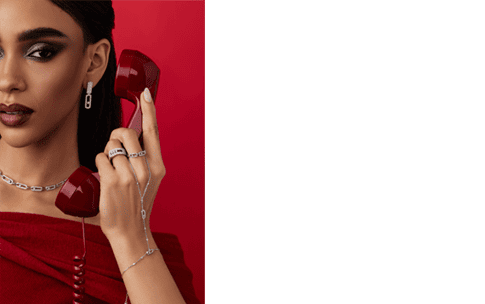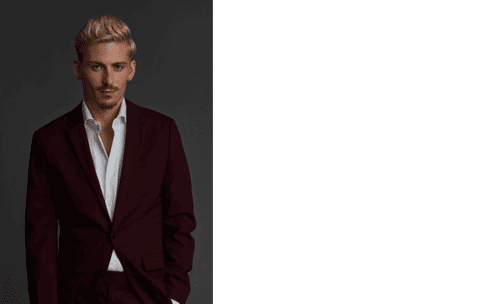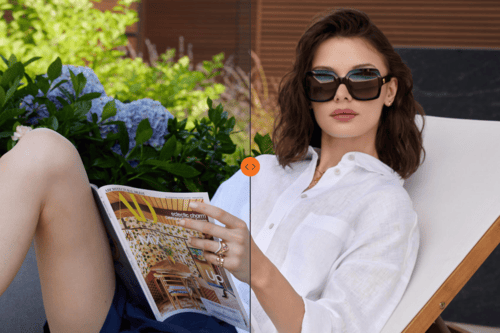5 Best eCommerce Website Building Platforms for Online Stores
In today’s digital-first world, an eCommerce website is a necessity for businesses to thrive and grow. With more consumers shopping online than ever before, having a robust and reliable online store is crucial. However, the foundation of any successful eCommerce venture is selecting the right platform. With countless options available, how do you determine which one suits your business best?
This article is designed to guide brand owners seeking to establish or enhance their online presence. We’ll explore the five best eCommerce website-building platforms, breaking down their features, benefits, and potential drawbacks to help you make an informed decision.

Why Businesses Need Their Own Online Store
Having your own website is crucial for businesses, especially in the eCommerce sector, rather than solely relying on marketplaces. Here are several key reasons why having a dedicated website is beneficial:
Flexibility and Customization
A website allows businesses to customize their online presence according to their brand identity, unlike the rigid structures of marketplaces. This flexibility enables tailored user experiences and showcases products effectively.
Businesses can quickly implement changes to their website, such as updating product information or promotional offers, without the constraints imposed by third-party platforms.
SEO Traffic
A dedicated website enhances opportunities for Search Engine Optimization (SEO), allowing businesses to attract organic traffic through targeted keywords. This can lead to higher visibility in search engine results compared to being listed on marketplaces.
Building Brand Authority
Having a website enhances trust with potential customers. It acts as a digital business card that conveys legitimacy and commitment to quality. A well-optimized website positions a brand as an authority in its niche, which can drive more traffic and potential sales over time.
Comprehensive Analytics
With a website, businesses can utilize various analytics tools to track visitor behavior, sales conversions, and other vital metrics. This data is essential for making informed marketing decisions and improving customer engagement strategies.
Marketing Tool
A website serves as a central hub for all marketing activities, enabling businesses to implement email marketing, content marketing, and social media campaigns effectively.
Cost Efficiency
Selling directly through a personal website eliminates the hefty commissions often charged by marketplaces. This can significantly increase profit margins for businesses.
While initial setup costs may be higher than listing on marketplaces, owning a website is a long-term investment that can yield greater returns over time through direct sales and customer loyalty.
Establishing a dedicated eCommerce website offers numerous advantages over relying solely on marketplaces, including enhanced flexibility, improved SEO traffic, comprehensive analytics capabilities, effective marketing integration, and cost savings from avoiding high commissions.
What are the Key Features to Look For in an E-commerce Platform?
Choosing the right eCommerce platform involves evaluating several critical features to ensure your online store meets customer expectations and scales with your business. Here’s what to consider:
1. User Account Management
Enabling customer registration and login functionalities is essential for enhancing user experience. Features like saved payment details, purchase history, and personalized recommendations foster loyalty and repeat purchases.
2. Product Catalog Management
A robust product catalog system allows you to create detailed listings with categories, high-resolution images, and compelling descriptions. Look for platforms that support bulk uploads, easy editing, and SEO-friendly product pages.
3. CRM Integration
Whether built-in or third-party, a CRM (Customer Relationship Management) tool helps track customer interactions, manage leads, and drive personalized marketing campaigns. Choose a platform with seamless CRM integration.
4. Shopping Cart Functionality
An intuitive cart ensures customers can easily add, view, and remove items. Features like cart recovery emails and multi-item support are game-changers for reducing cart abandonment.
5. Checkout Process
A streamlined, secure checkout process minimizes friction. Support for multiple payment methods and a guest checkout option ensures convenience for all shoppers.
6. Payment Processing Options
Look for platforms offering diverse payment gateways like PayPal, Stripe, Google Pay, and Apple Pay. Flexibility in payment methods enhances customer satisfaction.
7. Integration with Other Apps
Integrating third-party tools like email marketing platforms (e.g., Mailchimp), inventory management systems, and shipping solutions ensures that all aspects of your business run smoothly and efficiently. This prevents bottlenecks and manual errors. Integration with analytics tools like Google Analytics and marketing platforms helps you track campaign performance. This leads to higher ROI on marketing efforts.
By linking your platform with tools like chatbots, live chat systems, or order tracking solutions, you can provide a superior customer experience. Features like personalized recommendations, seamless post-purchase communication, and easy returns management keep customers satisfied.
8. Mobile Optimization
With mobile commerce on the rise, having a platform that supports mobile-friendly designs and fast-loading pages is non-negotiable.
9. Full Control Over UI/UX
Customizable templates and design options let you create a unique shopping experience. A platform offering drag-and-drop design tools is a bonus for non-technical users.
10. SEO and Analytics
Built-in SEO tools and analytics dashboards enable you to optimize visibility on search engines and make data-driven decisions to improve performance.
11. Competitive Fees
Transparent pricing structures, including transaction and hosting fees, help you budget effectively. Avoid platforms with hidden costs that can eat into your profits.
1.Shopify: The Leading eCommerce Platform for Business Growth

Shopify is a comprehensive, cloud-based ecommerce platform designed to help businesses of all sizes create and manage their online stores. It offers robust user account management features, allowing businesses to create multiple staff accounts with customizable permissions.
Shopify's product catalog management is robust and user-friendly, supporting an unlimited number of products and variants. Users can easily add product descriptions, images, prices, and inventory levels. The platform also includes bulk upload capabilities via CSV files and inventory management tools that allow for tracking stock levels in real-time, setting alerts for low stock, and managing product variants (like size and color) efficiently.
Shopify integrates seamlessly with a wide range of CRM systems such as HubSpot, Salesforce, and Zoho. This integration allows businesses to manage customer relationships effectively by syncing customer data between platforms. Additionally, Shopify's built-in customer profiles enable businesses to track customer interactions, purchase history, and preferences directly within the dashboard.
Shopify offers a highly optimized shopping cart experience designed to maximize conversions. It includes features like abandoned cart recovery emails that automatically remind customers of items left in their carts. The cart is customizable, allowing businesses to add upsell suggestions or discounts directly at checkout to encourage larger purchases.
The checkout process in Shopify is streamlined and user-friendly, offering options for guest checkout as well as account creation. This flexibility reduces friction during the purchasing process. Shopify also supports multiple languages and currencies, making it suitable for international sales. Additionally, users can customize the checkout page to align with their branding.
Shopify supports over 100 payment gateways including its own Shopify Payments, which eliminates transaction fees for users who choose it. This extensive range allows businesses to cater to customers' preferred payment methods globally. Shopify also supports alternative payment options like Apple Pay and Google Pay, enhancing convenience for mobile shoppers.
All Shopify themes are fully responsive and mobile-optimized out of the box. The platform ensures that stores look great on any device without requiring additional coding or adjustments. Users can preview how their store appears on mobile devices during the design process and make adjustments accordingly.
Shopify provides significant control over UI/UX through its extensive library of customizable themes and a powerful theme editor that allows users to modify HTML/CSS directly if desired. Additionally, the Shopify App Store offers numerous apps that enhance functionality without compromising design integrity.
Your online store with Shopify comes equipped with strong SEO features including customizable title tags, meta descriptions, and URL structures that improve visibility on search engines. The platform also provides built-in analytics tools that offer insights into traffic sources, conversion rates, and customer behavior — essential data for optimizing marketing strategies.
Shopify's pricing starts at $39 per month for the Basic plan, which includes essential features needed to run an online store effectively. While there are additional transaction fees (2% for Basic plan users) if not using Shopify Payments, the comprehensive feature set justifies the cost for many businesses looking for a reliable ecommerce solution.
2. WooCommerce: The Customizable WordPress Plugin for eCommerce Success

WooCommerce is a powerful e-commerce plugin for WordPress that offers extensive flexibility and customization options.
WooCommerce provides extensive user account management capabilities due to its integration with WordPress. Businesses can define custom roles (e.g., customer types) and set permissions accordingly through plugins like User Role Editor. This flexibility makes it suitable for businesses of all sizes needing tailored access controls across various functions.
It also excels in product catalog management by allowing users to create variable products with multiple attributes (size, color) easily. It supports unlimited products without additional costs; however, managing large inventories may require additional plugins for optimal performance (e.g., bulk editing tools). The platform also allows easy integration of digital products alongside physical goods.
As an open-source plugin for WordPress, WooCommerce integrates seamlessly with numerous CRM systems such as HubSpot and Salesforce through various plugins available in the WordPress ecosystem. This flexibility allows businesses to choose the CRM solution that best fits their needs while maintaining comprehensive customer relationship management capabilities directly linked to their ecommerce operations.
WooCommerce offers customizable shopping cart functionality through various extensions available in its marketplace. Businesses can enhance their cart experience with features like upsells/cross-sells at checkout or abandoned cart recovery options via plugins such as Cart Abandonment Recovery — providing significant opportunities to improve conversion rates based on individual business needs.
The checkout process in WooCommerce is highly customizable; you can modify fields using plugins like Checkout Field Editor or implement one-page checkouts through solutions like WooCommerce One Page Checkout & Layouts Plugin — allowing businesses complete control over how they want customers to complete purchases while optimizing usability based on their target audience’s preferences.
WooCommerce supports a vast array of payment gateways through plugins; users can easily integrate options ranging from PayPal and Stripe to more niche solutions tailored specifically for regional markets (e.g., Mollie). This flexibility empowers businesses to cater their payment processing options according to customer preferences while minimizing transaction fees associated with specific gateways where applicable.
Mobile optimization depends largely on the WordPress theme used; many themes are responsive out-of-the-box but may require additional tweaks for optimal performance across devices — especially if customizations have been implemented extensively on desktop views before launching mobile versions of sites themselves. Users should select themes known specifically for their responsiveness when building stores targeting mobile audiences heavily.
WooCommerce provides complete control over UI/UX since it operates within WordPress’s framework; users can modify code directly if they possess technical skills or utilize page builders like Elementor or Beaver Builder alongside WooCommerce’s functionalities — enabling them full creative freedom when designing storefronts tailored precisely according to business branding requirements.
WooCommerce benefits from WordPress's strong SEO capabilities; users can leverage various SEO plugins (like Yoast SEO) that enhance site visibility on search engines significantly. Built-in analytics provide insights into sales performance, while integrations with Google Analytics offer deeper insights into traffic sources, conversion rates, customer behavior, etc. — essential data points necessary for optimizing marketing strategies effectively.
The core WooCommerce plugin is free; however, costs arise from hosting services needed to run WordPress sites along any premium themes/plugins chosen by users. While this open-source model allows flexibility regarding expenses incurred based on individual needs, it requires careful planning to ensure all necessary functionalities are accounted for before launching an online store successfully.
3. Squarespace: The All-in-One Website Builder with Stunning Designs
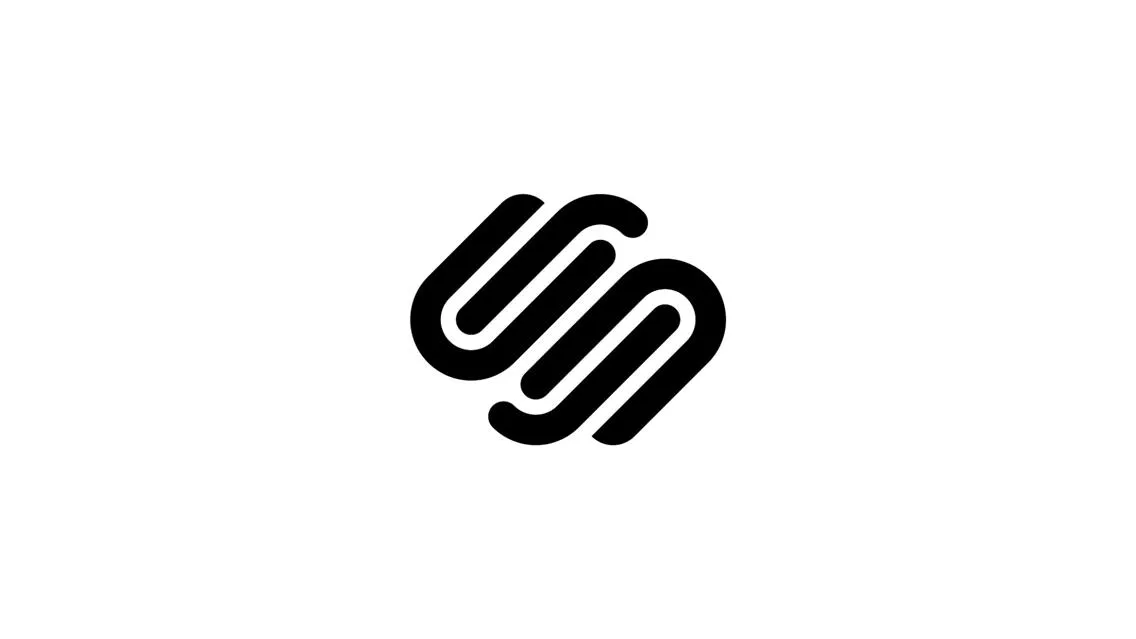
Squarespace is known for its visually appealing templates and ease of use, making it a popular choice for small businesses and creatives.
Squarespace offers basic user account management capabilities suitable for small teams or solo entrepreneurs. Users can create multiple accounts but lack advanced role-based permissions found in platforms like Shopify or BigCommerce. This limitation may hinder larger teams from effectively managing access levels across different functions of the business.
Squarespace provides a visually appealing product catalog but is somewhat limited in managing large inventories compared to competitors. Users can add products easily with descriptions and images; however, bulk editing options are minimal. The platform does support digital products and subscriptions but may not be ideal for businesses with complex product offerings requiring extensive categorization or attributes.
While Squarespace does not have built-in CRM capabilities, it integrates with third-party tools such as Mailchimp and Salesforce through Zapier or direct integrations. This reliance on external tools may complicate customer management processes for businesses looking for a more cohesive solution within one platform.
The shopping cart functionality in Squarespace is straightforward but lacks some advanced features like abandoned cart recovery unless integrated with third-party services. Users benefit from a clean design that enhances user experience; however, customization options are limited compared to more dedicated e-commerce platforms.
Squarespace's checkout process is simple but may not be as optimized as competitors like Shopify or BigCommerce. It supports guest checkout but lacks some advanced features such as multi-step checkouts or extensive customization options at checkout that could help improve conversion rates.
Squarespace primarily supports PayPal and Stripe as payment processors; this limitation may restrict flexibility for some businesses compared to platforms that support a wider array of gateways. While these options cover most needs for small to medium-sized businesses, larger enterprises may find this restrictive when catering to diverse customer preferences.
Squarespace templates are mobile-responsive by default; however, customization options on mobile views are somewhat limited compared to desktop versions. Users can preview how their site looks on mobile devices during editing but may encounter challenges ensuring consistent design across platforms without extensive adjustments.
While Squarespace offers beautiful templates that are easy to customize using its drag-and-drop interface, it does not provide full control over UI/UX like WooCommerce or Shopify does. Users can modify styles through CSS but may find limitations when trying to implement more complex design elements or functionalities.
Squarespace includes basic SEO features such as customizable page titles and meta descriptions; however, it lacks some advanced SEO tools available in other platforms like WooCommerce (with its various plugins). The built-in analytics provide insights into traffic sources and visitor behavior but may not be as comprehensive as those offered by dedicated e-commerce solutions.
Pricing starts at $23 per month for the Business plan; however, this tier includes transaction fees (3%), which can add up significantly depending on sales volume. While Squarespace offers attractive design capabilities suitable for creatives and small businesses, these fees might deter larger operations looking for cost-effective solutions.
4. BigCommerce: The Scalable Platform for Large Retailers

BigCommerce provides a robust e-commerce solution with powerful features tailored for growth-oriented businesses. User account management allows for detailed permission similar to Shopify. Administrators can create multiple staff accounts with permission settings tailored according to specific roles within organizations. This capability is particularly beneficial for larger teams, where different members handle various aspects of business operations effectively.
The platform excels in product catalog management by supporting complex product types (e.g., bundles, kits ) alongside standard physical goods. Users enjoy bulk editing capabilities, enabling efficient updates across large inventories without excessive manual input required. Additionally, built-in inventory tracking helps manage stock levels proactively while providing alerts when items run low.
BigCommerce integrates seamlessly with popular CRM systems such as Salesforce, Zoho, HubSpot, etc., allowing businesses to streamline customer relationship management processes effectively. These integrations enable syncing critical data between platforms, ensuring accurate information is maintained across all channels and facilitating better communication strategies.
It also offers robust shopping cart functionality including advanced shipping options and tax calculations built-in which simplifies compliance requirements significantly. Users benefit from customizable carts, featuring upsell/cross-sell suggestions displayed prominently during checkout encouraging larger purchases while reducing abandonment rates efficiently.
The checkout process in BigCommerce is highly efficient featuring one-page checkouts designed to optimize conversion rates significantly. Guest checkout options are available allowing customers to complete purchases without creating accounts first— reducing friction during purchasing processes overall while enhancing user experience positively.
BigCommerce supports multiple payment gateways similar to Shopify providing flexibility catering to diverse customer preferences globally. Users benefit from no transaction fees imposed regardless of the chosen gateway, enabling them to maximize profits effectively while offering convenient payment methods suited to individual buyer needs.
All templates offered by BigCommerce are fully responsive out-of-the-box, ensuring seamless shopping experiences across devices without requiring additional adjustments post-launch. This feature significantly enhances accessibility, which is especially important given the increasing reliance on mobile commerce trends observed industry-wide today.
BigCommerce allows substantial customization over UI/UX through its theme editor, enabling modifications to be made directly via CSS if desired. Additionally, users have access to an extensive library of applications that enhance functionality without compromising overall design integrity — providing ample opportunities to tailor storefronts according to specific branding requirements efficiently.
The platform includes strong built-in SEO features alongside detailed analytics tools, offering insights into traffic sources, conversion rates, sales performance metrics, and more. These essential data points help optimize marketing strategies effectively. Customizable title tags and meta descriptions improve visibility in search engines, significantly benefiting the overall online presence.
Pricing starts at $39 per month (Standard plan) without transaction fees, making it an attractive option, especially for larger retailers seeking reliable eCommerce solutions capable of scaling operations efficiently over time while maintaining a competitive edge in today’s marketplace.
5. Wix: The User-Friendly Website Builder with eCommerce Functionality

Wix offers an intuitive drag-and-drop interface that simplifies the process of building an online store for small businesses or individuals without extensive technical skills.
Wix provides basic user account management features suitable primarily for small operations, lacking the complexity required by larger teams needing advanced role-based permissions. Users can create multiple accounts, but these lack granular control over access levels, which might hinder effective collaboration among team members handling different functions within the organization.
It allows businesses to manage product catalogs easily but may struggle to handle large inventories effectively compared to competitors like Shopify or BigCommerce. While it supports both physical and digital products, its basic functionalities might not suffice for businesses requiring extensive categorization or customization. This limitation can become frustrating for those looking to scale operations beyond the initial setup phase.
The platform offers basic CRM functionalities through third-party applications but lacks the depth of dedicated platforms like Shopify or WooCommerce, where comprehensive solutions are natively integrated. Businesses relying heavily on customer relationship management processes should consider alternatives better suited to meet their specific needs, as Wix offerings in this area may limit effectiveness.
Its simple shopping cart system is effective for smaller stores but lacks advanced features required by larger retailers aiming to optimize conversions, such as abandoned cart recovery. However, it does include essential functionalities to facilitate smooth transactions, ensuring positive customer experiences throughout the purchasing journey, which can ultimately lead to repeat business and increased customer lifetime value.
The checkout process offered by Wix is straightforward but less customizable compared to its competitors. It supports around 61 payment gateways, providing some flexibility to cater to diverse buyer preferences globally. While this enhances accessibility, it may fall short for businesses seeking highly tailored checkout experiences, potentially impacting conversions negatively if not addressed.
Wix includes mobile optimization tools, allowing users to customize how their site appears on mobile devices. However, some elements may not translate perfectly from desktop views without adjustments, potentially leading to inconsistencies that negatively impact user experience. Addressing these issues before launch is crucial to prevent adverse effects on conversions and long-term profitability.
Speaking about UI/UX, Wix offers an intuitive drag-and-drop interface with good customization options. However, it may lack the depth required by advanced users seeking to implement complex design elements or functions beyond basic setups. This limitation could restrict creative freedom and affect the ability to tailor storefronts precisely to branding requirements, impacting effectiveness if not addressed.
Wix has significantly improved its SEO tools in recent years. However, it still lags behind dedicated platforms in terms of depth and flexibility, making it challenging to fully optimize sites according to industry best practices. This could negatively affect visibility in search engines over the long term. Its built-in analytics provide essential insights into performance metrics, which are valuable for informing marketing strategies and ensuring consistent improvements over time.
Plans start at $27 per month (Business Basic) without transaction fees. However, limitations on the number of products could affect scalability, causing frustration for businesses aiming to grow beyond their initial setups. This could lead to missed revenue opportunities and diminished long-term profitability if not addressed properly.
eCommerce Website Building Platforms Comparison Table View
Shopify | WooCommerce | Squarespace | BigCommerce | Wix |
|---|---|---|---|---|
User Account Management | ||||
| Multiple staff accounts with customizable permissions. Ideal for larger teams. | Extensive management; custom roles and capabilities via WordPress. | Basic user accounts; limited role-based permissions. Suitable for small teams. | Comprehensive management with detailed permissions for staff accounts. | Basic user management; limited control over access levels. |
Product Catalog Management | ||||
| Unlimited products and variants; bulk upload and inventory tracking tools. | Unlimited products with variable attributes; requires plugins for bulk management. | Limited product catalog; supports digital products but not ideal for complex inventories. | Supports complex product types; bulk editing capabilities available. | Limited product catalog; may not handle large inventories effectively. |
CRM Integration | ||||
| Integrates with various CRMs like HubSpot and Salesforce seamlessly. | Highly flexible with numerous CRM integrations available through plugins. | Limited CRM options | Integrates well with CRMs like Salesforce and Zoho for customer insights. | Basic CRM functionalities through third-party integrations |
Shopping Cart Functionality | ||||
| Highly optimized cart with abandoned cart recovery and upselling features. | Customizable cart experience through various plugins to enhance functionality. | lacks advanced features like abandoned cart recovery without integrations. | Robust shopping cart features including advanced shipping options and tax calculations built-in. | Simple shopping cart system effective for small stores but lacks advanced features. |
Checkout Process & Payment Processing Options | ||||
| Streamlined checkout process with guest checkout options and multi-currency support. Supports over 100 gateways including Shopify Payments | Highly customizable checkout process using plugins for tailored experiences. Extensive payment gateway options; highly flexible based on user needs. | Decent checkout experience but less optimized than Shopify’s offerings Payment options are limited to PayPal, Stripe, and Square; | Efficient checkout process with one-page checkout options available. supports multiple gateways similar to Shopify. | Straightforward checkout process, less customizable than competitors'. Around 61 payment gateways supported |
Integration with Other Apps | ||||
| Extensive app ecosystem with over 6,000 apps available in the Shopify App Store, enhancing functionality across various business needs. | Highly flexible integration options via numerous plugins available in the WordPress ecosystem, allowing extensive customization. | Limited app offerings with around 24 extensions available; relies heavily on third-party integrations for additional features. | Good integration capabilities with various apps tailored for e-commerce needs, though fewer than Shopify. | Offers over 250 apps catering to different website functionalities, providing reasonable integration options. |
Full Control Over UI/UX & Mobile Optimization | ||||
| Significant control over UI/UX through customizable themes and direct code access if desired. Fully responsive themes ensure a seamless experience across devices without additional adjustments needed. | Complete control over UI/UX due to its WordPress foundation allowing code modifications directly if needed. Mobile optimization depends on the WordPress theme used. | Good design flexibility but limited compared to competitors. Mobile-responsive templates, but limited customization on mobile views compared to desktop versions. | Substantial customization over UI/UX through theme editor enabling direct modifications. All templates are mobile-friendly out of the box. | The intuitive drag-and-drop interface allows customization options but may lack the depth required for complex design. Mobile optimization tools are available, but some elements may not translate perfectly. |
SEO & Analytics | ||||
| Strong SEO features including customizable title tags and built-in analytics tools for tracking performance metrics effectively. | Excellent SEO capabilities due to WordPress's nature allowing various SEO plugins to enhance visibility significantly. | Basic SEO features with some limitations compared to more dedicated platforms but include analytics tools for insights into traffic sources. | Strong built-in SEO features along with detailed analytics tools providing insights into traffic sources and conversion rates. | Improved SEO and Analytics tools in recent years but still lag behind dedicated platforms |
Competitive Fees | ||||
| Starts at $39 per month (Basic plan) plus transaction fees 2% unless using Shopify Payments; comprehensive feature set justifies costs. | The core plugin is free, but costs arise from hosting and additional plugins needed for full functionality. | Pricing starts at $23/month (Business plan) with transaction fees (3%) applicable unless on higher-tier plans. | Pricing starts at $39 per month (Standard plan) without transaction fees, making it attractive especially for larger retailers. | Plans start at $27/month (Business Basic) without transaction fees, but limitations on product numbers could affect scalability. |
Choosing the right e-commerce platform is crucial for the success of your online business, and each of the platforms — Shopify, WooCommerce, Squarespace, BigCommerce, and Wix — offers unique strengths and weaknesses tailored to different business needs. Ultimately, the best choice depends on your specific business requirements, technical expertise, budget, and growth aspirations. By carefully considering these factors alongside the detailed comparisons provided in the table, you can select the e-commerce platform that aligns best with your goals and operational needs.
How Important is Integration with Other Apps When Choosing an eCommerce Platform?
Integration capabilities can significantly enhance your eCommerce operations, serving as a backbone for seamless business functionality. Here’s why they matter:
Seamless Connections: Integrating third-party tools like email marketing platforms (e.g., Mailchimp), inventory management systems, and shipping solutions ensures that all aspects of your business run smoothly and efficiently. This prevents bottlenecks and manual errors.
Automation: Platforms that support automation allow you to streamline repetitive tasks. For instance, automated order processing, customer segmentation, and real-time inventory tracking free up valuable time and reduce operational costs.
Scalability: As your business grows, so do your needs. Choosing a platform with robust integration capabilities ensures that you can add advanced tools — such as CRM systems like Salesforce or ERP solutions like NetSuite — without disrupting operations.
Enhanced Marketing Efforts: Integration with analytics tools like Google Analytics and marketing platforms such as HubSpot helps you track campaign performance, refine strategies, and personalize customer engagement. This leads to higher ROI on marketing efforts.
Customer Experience: By linking your platform with tools like chatbots, live chat systems, or order tracking solutions, you can provide a superior customer experience. Features like personalized recommendations, seamless post-purchase communication, and easy returns management keep customers satisfied.
Future-Proofing: Technology evolves rapidly, and having a platform that supports integration with emerging tools and technologies ensures that your eCommerce store stays relevant and competitive.
Investing in a platform with strong integration capabilities is crucial for creating a cohesive and efficient ecosystem that supports both your short-term goals and long-term growth.
Elevate Your ECommerce Website with Professional Product Photos
Successful brands assert that an ideal product listing typically includes 7–10 high-quality visual content pieces, such as product photos, videos, 360-degree views, and stop-motion animations. For brands looking to enhance their product listings, LenFlash offers professional product photography services tailored specifically for eCommerce businesses.
1. Professional Quality You Can Trust
LenFlash specializes in delivering stunning, high-resolution product images that highlight every detail of your items. Our expert photographers know how to capture your products from multiple angles and in various contexts, ensuring that potential customers see exactly what they need to make a confident purchase decision.
2. Transparent Pricing Options
At LenFlash, we believe in clarity and honesty. Our pricing structures are straightforward, with no hidden fees or surprises. You’ll know exactly what you’re paying for, allowing you to budget effectively and allocate resources confidently.
3. Rapid Turnaround Times
In the fast-paced eCommerce environment, speed matters. LenFlash provides quick turnaround time options without compromising quality. We ensure that your product images are delivered promptly, helping you keep your online store fresh and engaging.
4. Tailored Solutions for eCommerce
LenFlash understands the unique challenges faced by eCommerce brands. Our photography services are specifically designed to meet these needs, ensuring that every image aligns with best practices for online sales.
5. LenFlash Cloud Management Streamlining Your Visual Content
A standout feature of LenFlash is our Cloud Management System, which revolutionizes how eCommerce brands handle their visual content. This innovative system allows for seamless organization and instant access to all your photos and videos from any device, ensuring that your content is always ready for immediate use.
Don’t leave your eCommerce success to chance — partner with LenFlash for unparalleled commercial product photography services that will transform your online presence! With transparent pricing, quick turnaround times, and a commitment to exceptional customer service, we empower brands like yours to shine in the digital marketplace. Elevate your product listings today and watch your sales soar! Explore LenFlash Photography Services now!