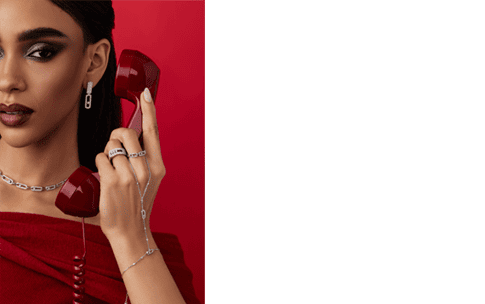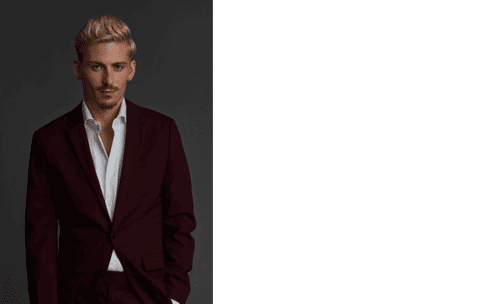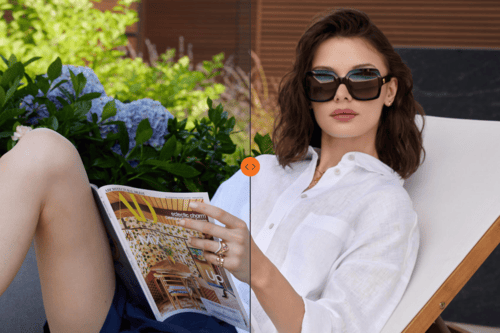How Many Product Photos Do You Really Need for Your E-Commerce Website?
The moment someone lands on your product page, they make a decision. They don’t start by reading the product description. They don’t compare specs. They look. They scan the images. They hit play on the video if there is one. And in that brief moment, they decide whether this is something worth their time and their money.
This is why your visuals aren’t just supporting material. They are your storefront. Your sales pitch. Your best chance at converting curiosity into a purchase.
So let’s get specific. How many photos do you actually need for an eCommerce product listing? What types? Where does video come in? And what do the most successful online brands do differently?

The Visual Standard Set by Leading eCommerce Brands
We studied the product pages of major eCommerce players not to copy, but to understand patterns that work. The takeaway is clear: successful brands invest in variety. They don’t rely on a single angle or a standard layout. They showcase the product, then demonstrate how it lives, moves, and fits into someone’s world.
Brand | Images | Video or Interactive Content |
|---|---|---|
| ASOS | 4 images | 1 video |
| Zara | 10 images | 1 video (select products) |
| Urban Outfitters | 4–6 images | — |
| Mejuri | 5–7 images | — |
| Pandora | 4–6 images | Augmented Reality (virtual try-on) |
| Sephora | 10–12 images | 1 video |
| IKEA | 5–8 images | 360° product view (select products) |
Your Baseline for eCommerce Store: 7 to 10 High-Quality Images
There is no hard rule, but if you're looking for a standard that works across industries, aim for 7 to 10 purposeful images per product. Each photo should add something new. Something that answers a question before the customer has to ask it. Here’s what that can look like.
1. Frontal View (or hero image)
The first image should be clean and straightforward. The full product, clearly visible on a neutral background. This is your hero image, the one that shows up in search, ads, and thumbnail previews.
Quantity: At least 1 image. This is typically the first image customers see, so it should appealingly showcase the product.


2. Rear View
Often forgotten, but often needed. For clothing, electronics, bags, homeware, the back of the product tells part of the story.


3. Angled Shots
Help your customer see the shape, depth, and three-dimensional form of the item. Especially important for jewelry, accessories, and anything with volume.
Quantity: 2–4 images from different angles.


4. Close-Ups
Show texture. Stitching. Buttons. Metalwork. Skin finish. Customers want to see what it feels like to hold it, even though they can’t.


5. Lifestyle Photography
These images show the product in use or in context, helping customers visualize how it fits into their lives. Lifestyle photography is essential for conveying the brand's message and creating an emotional connection with potential buyers. For example, if you sell furniture, show it in a well-decorated room setting.
Quantity: 2–3 images.

6. Comparison or Scale ShotsReturns happen because expectations don’t match reality. Including a photo that shows the product next to a person or a familiar object (like a phone or a hand) can prevent that disconnect. Quantity: 1 image. |  |
 | 7. Packaging ImageIf the product arrives beautifully boxed, let that speak for you. Especially if it’s gift-worthy. Quantity: 1 image. |
8. Infographics or Feature Highlights
If your product solves a problem or offers several features, don’t expect customers to read it all in text. A clean, visual summary can make the benefits immediate and clear.
Quantity: 1–2 images.

Related read: E-Commerce Photography to Drive Sales for Fashion Brands
Video Content for eCommerce Websites
Video is quickly becoming the standard. In categories like fashion, beauty, electronics, and home goods, customers expect more than static imagery. They want to see the product in motion. They want to feel what it’s like to own it, through the screen. And video delivers that in a way nothing else can.
But not all videos are created equal. You don’t need all of them on your website if you don’t know what their purpose is. Let’s look at the core formats that matter for modern eCommerce from foundational to advanced.
Product Demonstration is the essential baseline. A straightforward, honest video showing the product in action. A shirt being buttoned, a drawer sliding open, a lamp lighting up a room. It’s not about storytelling, but about clarity. Customers want to see what it does.
Use when functionality is a selling point, the product has features that aren’t obvious in photos, or you want to reduce post-purchase confusion or returns.
In Lifestyle or Contextual Video, the goal is to make the viewer imagine life with a product. A fragrance spritzed onto the wrist. A throw blanket draped over a reading chair. A pair of shoes on city streets at golden hour.
This kind of video taps into aspiration. It’s emotional. It’s immersive. And when done right, it’s one of the most powerful conversion tools available.
Use when your product connects to lifestyle, mood, or aesthetic, to elevate brand positioning, or you want to compete on more than just price or specs.
An Explainer Video or Tutorial is your digital salesperson. Especially valuable for more complex products — skincare routines, tech gadgets, tools, or anything that benefits from a walkthrough. It simplifies the decision-making process by eliminating uncertainty. And for your support team, it often answers questions before they’re asked.
Use when the product has multiple uses or requires setup, you want to reduce friction or cut support tickets, or your product’s value isn’t immediately obvious.
Creative Commercials are short-form brand films. High production value, storytelling-driven, and emotionally resonant. They’re designed to make an impression, not inform, but captivate.
This could be a 30-second narrative about a ring passed down through generations. A fashion piece worn across cityscapes and seasons. A bold, visual montage of a new skincare line evolving through time and texture.
Use when you’re launching a collection or hero product, investing in branding, or you want to use cinematic ads, and this appeals to your target audience.
Stop Motion is fast, fun, and incredibly effective at holding attention, especially on social or as part of a product gallery. Stop motion can show variations, step-by-step transformations, or just bring energy to otherwise simple items.
Use when your product has multiple options or steps, to create a visual rhythm without full video production, or you’re aiming for shareable, thumb-stopping content.
360-Degree Product View gives shoppers the ability to rotate and inspect your product from every angle. For apparel, furniture, bags, or shoes, this can reduce doubt more effectively than even the best-written copy. It’s not cinematic, but it is functional. And it builds confidence in a way that static images rarely can.
Use when the product has a three-dimensional shape or unique angles, you want to simulate the in-store experience, or to sell higher-ticket or return-sensitive items.
Related read: Maximizing eCommerce Businesses Sales with Product Videos
How Long Should Your Video Be?
The sweet spot is 15 seconds to 1 minute, depending on format and goal. Demonstrations and 360 views lean short. Lifestyle and creative commercials can hold attention longer — if they’re truly compelling. And always include captions or visual prompts. Most viewers watch muted by default.
Video brings your product to life. It removes ambiguity. It creates emotional momentum. And in a world where attention is currency, it buys you more time, more clarity, and more conversions.
What Influences the Number of Visuals You Need?
Not every product requires the same level of visual depth. Here are a few key factors to consider:
- Complexity: The more features, angles, or variations a product has, the more you’ll need to show.
- Price point: More expensive products generally require more visuals to justify the investment.
- Customer familiarity: A cotton T-shirt might need fewer images than a foldable drone or a convertible sofa.
- Platform constraints: Marketplaces like Amazon or Etsy may have concrete requirements around image count and format. Optimize accordingly.

Key Takeaways for Product Imagery Quantity
- Aim for at least 7 to 10 images, including various types mentioned above, to provide a well-rounded view of the product.
- Ensure that each image serves a purpose and adds value to the listing; avoid redundancy.
- If possible, include a video as one of the image slots to further engage potential buyers.
- Ensure that your images are optimized for mobile viewing since many customers shop via their smartphones. A cluttered image gallery can deter purchases if it complicates navigation. Use responsive design techniques to ensure images load quickly and display correctly on all devices.
In summary, while there is no strict rule for the exact number of photos needed, this approach improves customer understanding and confidence, ultimately leading to higher conversion rates. Great eCommerce content is about removing doubt and replacing it with desire. Every image, every video, every angle is an opportunity to bridge that gap — to show your customer what they’re getting, how it fits into their life, and why it’s worth it.